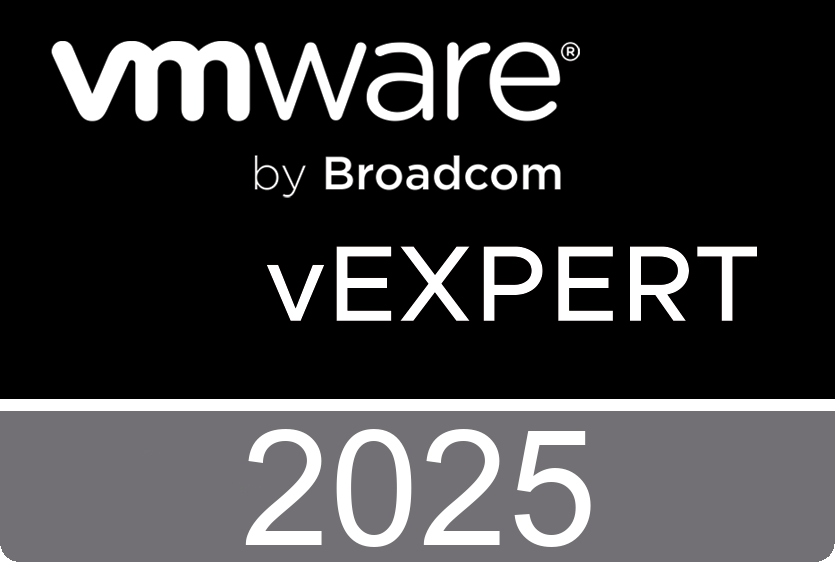[{"id":9921,"link":"https:\/\/dpcvirtualtips.com\/an-introduction-to-job-submission-on-a-slurm-cluster\/","name":"an-introduction-to-job-submission-on-a-slurm-cluster","thumbnail":{"url":false,"alt":false},"title":"An Introduction to Job Submission on a Slurm Cluster","postMeta":[],"author":{"name":"admin","link":"https:\/\/dpcvirtualtips.com\/author\/danchiacchio\/"},"date":"Jan 16, 2026","dateGMT":"2026-01-16 19:44:12","modifiedDate":"2026-01-26 15:50:23","modifiedDateGMT":"2026-01-26 18:50:23","commentCount":"0","commentStatus":"open","categories":{"coma":"<a href=\"https:\/\/dpcvirtualtips.com\/category\/hpc\/\" rel=\"category tag\">HPC<\/a>","space":"<a href=\"https:\/\/dpcvirtualtips.com\/category\/hpc\/\" rel=\"category tag\">HPC<\/a>"},"taxonomies":{"post_tag":""},"readTime":{"min":5,"sec":16},"status":"publish","content":"An Introduction to Job Submission on a Slurm Cluster provides the basic commands for submitting jobs. First and foremost, we've written an article explaining how to deploy a Slurm cluster in a lab environment. If you wanna check this article,"},{"id":9871,"link":"https:\/\/dpcvirtualtips.com\/slurm-srun-invalid-account-or-account-partition-combination-specified\/","name":"slurm-srun-invalid-account-or-account-partition-combination-specified","thumbnail":{"url":false,"alt":false},"title":"Slurm srun Invalid account or account\/partition combination specified","postMeta":[],"author":{"name":"admin","link":"https:\/\/dpcvirtualtips.com\/author\/danchiacchio\/"},"date":"Jan 13, 2026","dateGMT":"2026-01-13 19:55:35","modifiedDate":"2026-01-13 16:55:36","modifiedDateGMT":"2026-01-13 19:55:36","commentCount":"0","commentStatus":"open","categories":{"coma":"<a href=\"https:\/\/dpcvirtualtips.com\/category\/hpc\/\" rel=\"category tag\">HPC<\/a>","space":"<a href=\"https:\/\/dpcvirtualtips.com\/category\/hpc\/\" rel=\"category tag\">HPC<\/a>"},"taxonomies":{"post_tag":""},"readTime":{"min":4,"sec":9},"status":"publish","content":"This is a simple article that demonstrates an error when submitting a job to a Slurm cluster, outlines the details of the error, and explains how to fix it. First and foremost, I'd like to share two articles related to"},{"id":9841,"link":"https:\/\/dpcvirtualtips.com\/creating-a-simple-python-project-using-a-virtual-environment\/","name":"creating-a-simple-python-project-using-a-virtual-environment","thumbnail":{"url":false,"alt":false},"title":"Creating a Simple Python Project Using a Virtual Environment","postMeta":[],"author":{"name":"admin","link":"https:\/\/dpcvirtualtips.com\/author\/danchiacchio\/"},"date":"Jan 12, 2026","dateGMT":"2026-01-12 16:43:45","modifiedDate":"2026-01-12 13:44:18","modifiedDateGMT":"2026-01-12 16:44:18","commentCount":"0","commentStatus":"open","categories":{"coma":"<a href=\"https:\/\/dpcvirtualtips.com\/category\/windows\/\" rel=\"category tag\">Windows<\/a>","space":"<a href=\"https:\/\/dpcvirtualtips.com\/category\/windows\/\" rel=\"category tag\">Windows<\/a>"},"taxonomies":{"post_tag":""},"readTime":{"min":1,"sec":44},"status":"publish","content":"Creating a Simple Python Project Using a Virtual Environment demonstrates, in practice, how to use a virtual environment. First and foremost, we've written an article to explain how to install Python on Windows. Click here to access this article. Additionally,"},{"id":9808,"link":"https:\/\/dpcvirtualtips.com\/working-with-python-virtual-environments-on-windows\/","name":"working-with-python-virtual-environments-on-windows","thumbnail":{"url":false,"alt":false},"title":"Working with Python Virtual Environments on Windows","postMeta":[],"author":{"name":"admin","link":"https:\/\/dpcvirtualtips.com\/author\/danchiacchio\/"},"date":"Jan 12, 2026","dateGMT":"2026-01-12 14:48:19","modifiedDate":"2026-01-12 11:48:19","modifiedDateGMT":"2026-01-12 14:48:19","commentCount":"0","commentStatus":"open","categories":{"coma":"<a href=\"https:\/\/dpcvirtualtips.com\/category\/windows\/\" rel=\"category tag\">Windows<\/a>","space":"<a href=\"https:\/\/dpcvirtualtips.com\/category\/windows\/\" rel=\"category tag\">Windows<\/a>"},"taxonomies":{"post_tag":""},"readTime":{"min":2,"sec":30},"status":"publish","content":"Working with Python Virtual Environments on Windows shows what a Python virtual environment is and how to use it. First and foremost, if you are new to Python like me and would like to install Python on Windows, we've written"},{"id":9795,"link":"https:\/\/dpcvirtualtips.com\/installing-python-on-windows\/","name":"installing-python-on-windows","thumbnail":{"url":false,"alt":false},"title":"Installing Python on Windows","postMeta":[],"author":{"name":"admin","link":"https:\/\/dpcvirtualtips.com\/author\/danchiacchio\/"},"date":"Jan 12, 2026","dateGMT":"2026-01-12 13:39:18","modifiedDate":"2026-01-12 10:39:18","modifiedDateGMT":"2026-01-12 13:39:18","commentCount":"0","commentStatus":"open","categories":{"coma":"<a href=\"https:\/\/dpcvirtualtips.com\/category\/windows\/\" rel=\"category tag\">Windows<\/a>","space":"<a href=\"https:\/\/dpcvirtualtips.com\/category\/windows\/\" rel=\"category tag\">Windows<\/a>"},"taxonomies":{"post_tag":""},"readTime":{"min":0,"sec":51},"status":"publish","content":"Installing Python on Windows shows how to install Python step-by-step. I've been using Python on Linux, and I'd like to run it on Windows. So, I decided to create this simple article showing all the necessary steps to install Python"},{"id":9715,"link":"https:\/\/dpcvirtualtips.com\/setting-up-a-slurm-cluster-in-a-lab-environment\/","name":"setting-up-a-slurm-cluster-in-a-lab-environment","thumbnail":{"url":false,"alt":false},"title":"Setting Up a Slurm Cluster in a Lab Environment","postMeta":[],"author":{"name":"admin","link":"https:\/\/dpcvirtualtips.com\/author\/danchiacchio\/"},"date":"Jan 8, 2026","dateGMT":"2026-01-08 21:43:14","modifiedDate":"2026-01-13 13:15:54","modifiedDateGMT":"2026-01-13 16:15:54","commentCount":"0","commentStatus":"open","categories":{"coma":"<a href=\"https:\/\/dpcvirtualtips.com\/category\/hpc\/\" rel=\"category tag\">HPC<\/a>","space":"<a href=\"https:\/\/dpcvirtualtips.com\/category\/hpc\/\" rel=\"category tag\">HPC<\/a>"},"taxonomies":{"post_tag":""},"readTime":{"min":13,"sec":30},"status":"publish","content":"Setting Up a Slurm Cluster in a Lab Environment shows, step-by-step, how to deploy and configure a Slurm cluster. Previously, we've written an article introducing HPC and Slurm. You can check this article by clicking here. First and foremost, I'm"},{"id":9677,"link":"https:\/\/dpcvirtualtips.com\/lets-explore-high-performance-computing\/","name":"lets-explore-high-performance-computing","thumbnail":{"url":false,"alt":false},"title":"Let's Explore High Performance Computing","postMeta":[],"author":{"name":"admin","link":"https:\/\/dpcvirtualtips.com\/author\/danchiacchio\/"},"date":"Jan 6, 2026","dateGMT":"2026-01-06 15:22:42","modifiedDate":"2026-01-18 12:17:47","modifiedDateGMT":"2026-01-18 15:17:47","commentCount":"0","commentStatus":"open","categories":{"coma":"<a href=\"https:\/\/dpcvirtualtips.com\/category\/hpc\/\" rel=\"category tag\">HPC<\/a>","space":"<a href=\"https:\/\/dpcvirtualtips.com\/category\/hpc\/\" rel=\"category tag\">HPC<\/a>"},"taxonomies":{"post_tag":""},"readTime":{"min":4,"sec":43},"status":"publish","content":"HPC is an acronym for High Performance Computing. High-performance computing (HPC) generally refers to processing computationally intensive tasks at high speed across multiple servers in parallel. Those server sets are clusters with compute servers using a high-speed, low-latency network. What's"},{"id":9626,"link":"https:\/\/dpcvirtualtips.com\/creating-virtual-vms-using-ansible\/","name":"creating-virtual-vms-using-ansible","thumbnail":{"url":false,"alt":false},"title":"Creating Virtual VMs Using Ansible","postMeta":[],"author":{"name":"admin","link":"https:\/\/dpcvirtualtips.com\/author\/danchiacchio\/"},"date":"Nov 18, 2025","dateGMT":"2025-11-18 13:27:11","modifiedDate":"2025-12-30 10:57:18","modifiedDateGMT":"2025-12-30 13:57:18","commentCount":"0","commentStatus":"open","categories":{"coma":"<a href=\"https:\/\/dpcvirtualtips.com\/category\/linux\/\" rel=\"category tag\">Linux<\/a>","space":"<a href=\"https:\/\/dpcvirtualtips.com\/category\/linux\/\" rel=\"category tag\">Linux<\/a>"},"taxonomies":{"post_tag":""},"readTime":{"min":8,"sec":38},"status":"publish","content":"Creating Virtual VMs Using Ansible shows an example of automating the creation of virtual machines in a lab environment. Our lab is composed of a physical server running VMware ESXi and, over it, we'll create all the necessary virtual machines"},{"id":9600,"link":"https:\/\/dpcvirtualtips.com\/creating-an-ansible-playbook-for-keeping-dns-client-settings\/","name":"creating-an-ansible-playbook-for-keeping-dns-client-settings","thumbnail":{"url":false,"alt":false},"title":"Creating an Ansible Playbook for Keeping DNS Client Settings","postMeta":[],"author":{"name":"admin","link":"https:\/\/dpcvirtualtips.com\/author\/danchiacchio\/"},"date":"Oct 24, 2025","dateGMT":"2025-10-24 13:06:57","modifiedDate":"2025-10-24 10:06:58","modifiedDateGMT":"2025-10-24 13:06:58","commentCount":"0","commentStatus":"open","categories":{"coma":"<a href=\"https:\/\/dpcvirtualtips.com\/category\/linux\/\" rel=\"category tag\">Linux<\/a>","space":"<a href=\"https:\/\/dpcvirtualtips.com\/category\/linux\/\" rel=\"category tag\">Linux<\/a>"},"taxonomies":{"post_tag":""},"readTime":{"min":3,"sec":42},"status":"publish","content":"This article shows how to create an Ansible playbook to\u00a0maintain a consistent\u00a0DNS\u00a0configuration across multiple\u00a0servers. Are you new to Ansible? Don\u2019t worry about that!We\u2019ve written an article explaining what Ansible is and what you need to do to use Ansible for"},{"id":9578,"link":"https:\/\/dpcvirtualtips.com\/creating-an-ansible-playbook-for-keeping-ntp-clients\/","name":"creating-an-ansible-playbook-for-keeping-ntp-clients","thumbnail":{"url":false,"alt":false},"title":"Creating an Ansible Playbook for Keeping NTP Client Settings","postMeta":[],"author":{"name":"admin","link":"https:\/\/dpcvirtualtips.com\/author\/danchiacchio\/"},"date":"Oct 23, 2025","dateGMT":"2025-10-23 21:59:17","modifiedDate":"2025-10-24 08:35:13","modifiedDateGMT":"2025-10-24 11:35:13","commentCount":"0","commentStatus":"open","categories":{"coma":"<a href=\"https:\/\/dpcvirtualtips.com\/category\/linux\/\" rel=\"category tag\">Linux<\/a>","space":"<a href=\"https:\/\/dpcvirtualtips.com\/category\/linux\/\" rel=\"category tag\">Linux<\/a>"},"taxonomies":{"post_tag":""},"readTime":{"min":8,"sec":35},"status":"publish","content":"This article shows how to create an Ansible playbook to maintain a consistent chrony configuration across multiple servers. Are you new to Ansible? Don't worry about that!We've written an article explaining what Ansible is and what you need to do to use"}]