Gracefully Shut Down or Reboot a PowerFlex Node shows all the necessary steps to shut down or reboot a PowerFlex Node.
Enter the node into maintenance mode and gracefully shut down/reboot it to prepare it for a patching or maintenance operation. This is a common task for a PowerFlex administrator!
1- When shutting down/rebooting a node that is a Primary MDM (manager), it is recommended that you manually switch MDM ownership to a different node.
Access the primary node by SSH and check the MDM cluster status:
scli --login --management_system_ip pfmp.lab.local --username admin
scli --query_clusterAs we can see in the following picture, the Primary MDM node has the name “MDM01”:
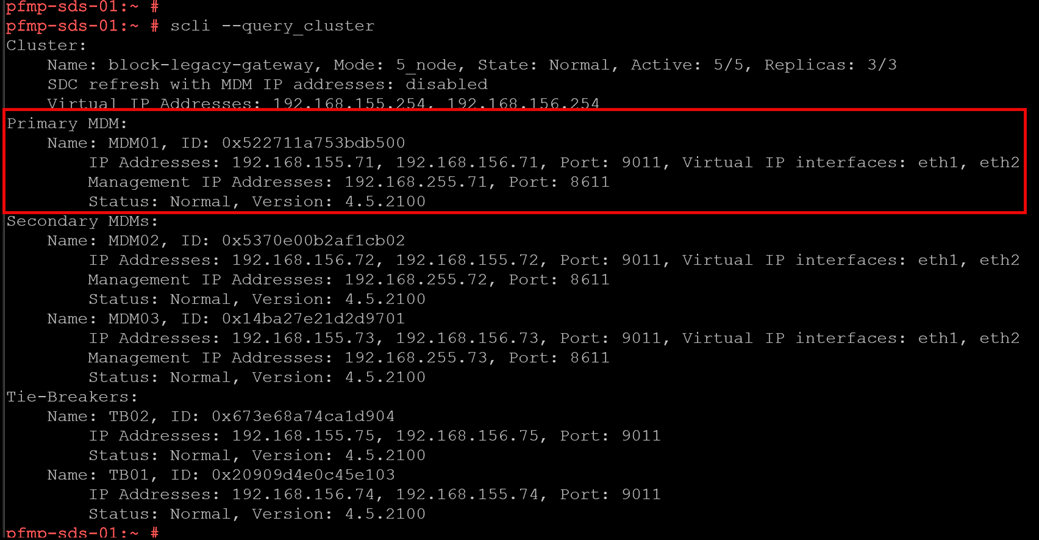
For instance, we need to apply a patch/update on the MDM01, switching the MDM ownership to a different node. In simple words, we will “transfer” the Primary MDM role from “MDM01” to another node in the MDM cluster:
scli --switch_mdm_ownership --new_primary_mdm_name MDM02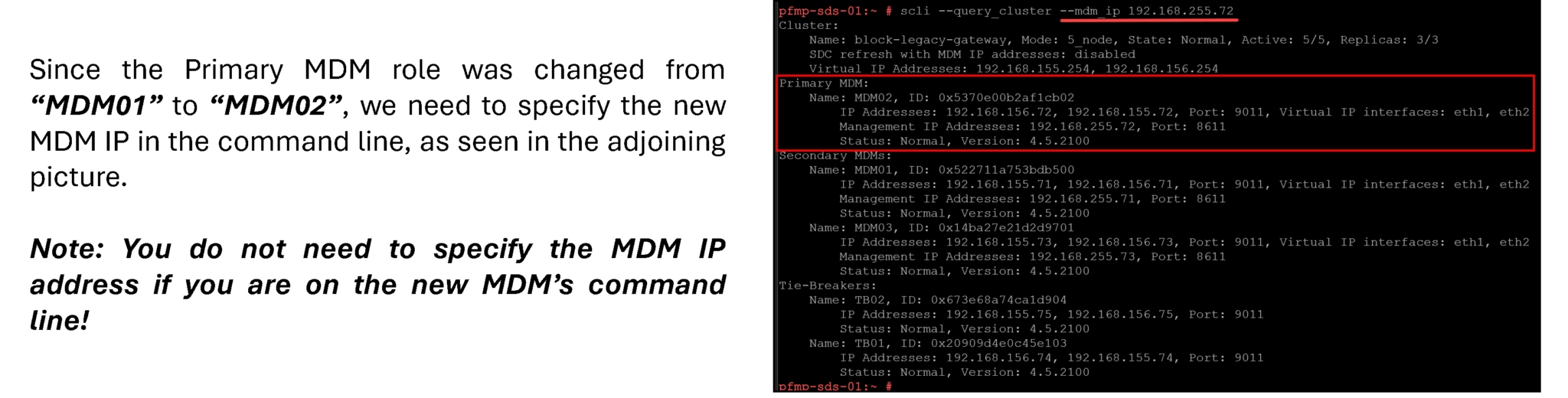
2- Go to the PowerFlex Manager UI –> Block –> SDSs –> Select the node (in this case, SDS01) –> More Actions –> Enter Maintenance Mode:
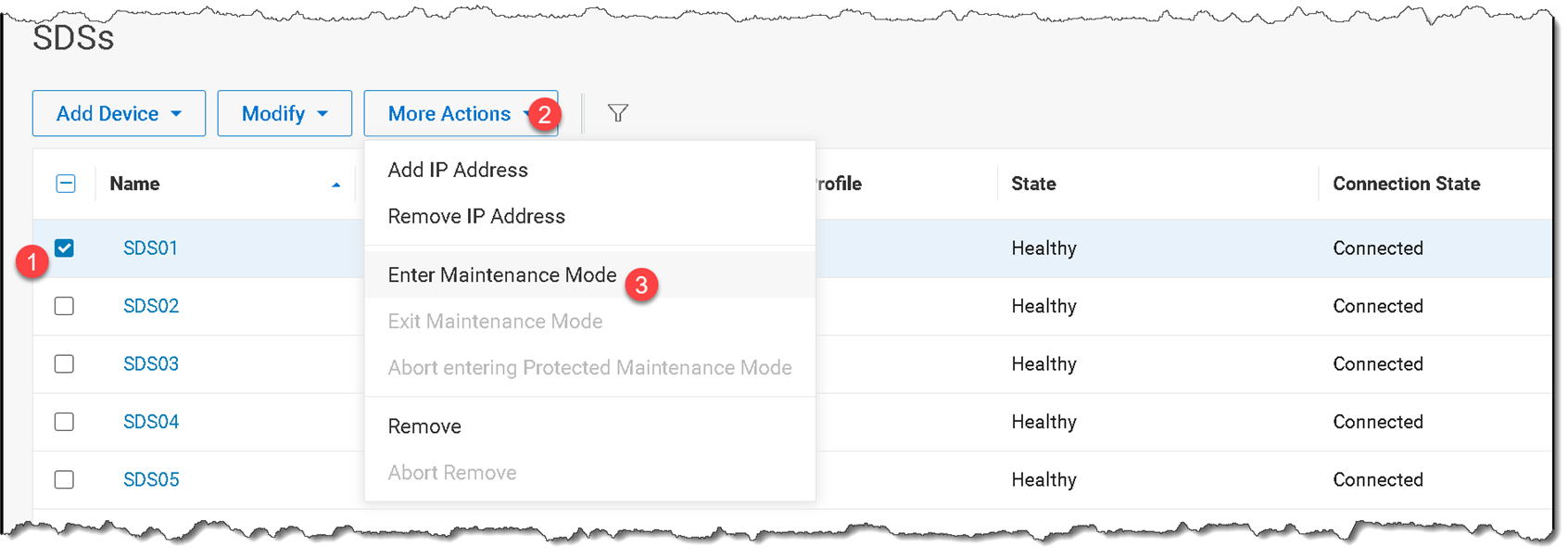
Select “Protected” mode to enter the SDS node into maintenance mode. This is the safest option, and it guarantees data resilience after this operation – this option can take a long time to complete, so keep calm and wait:
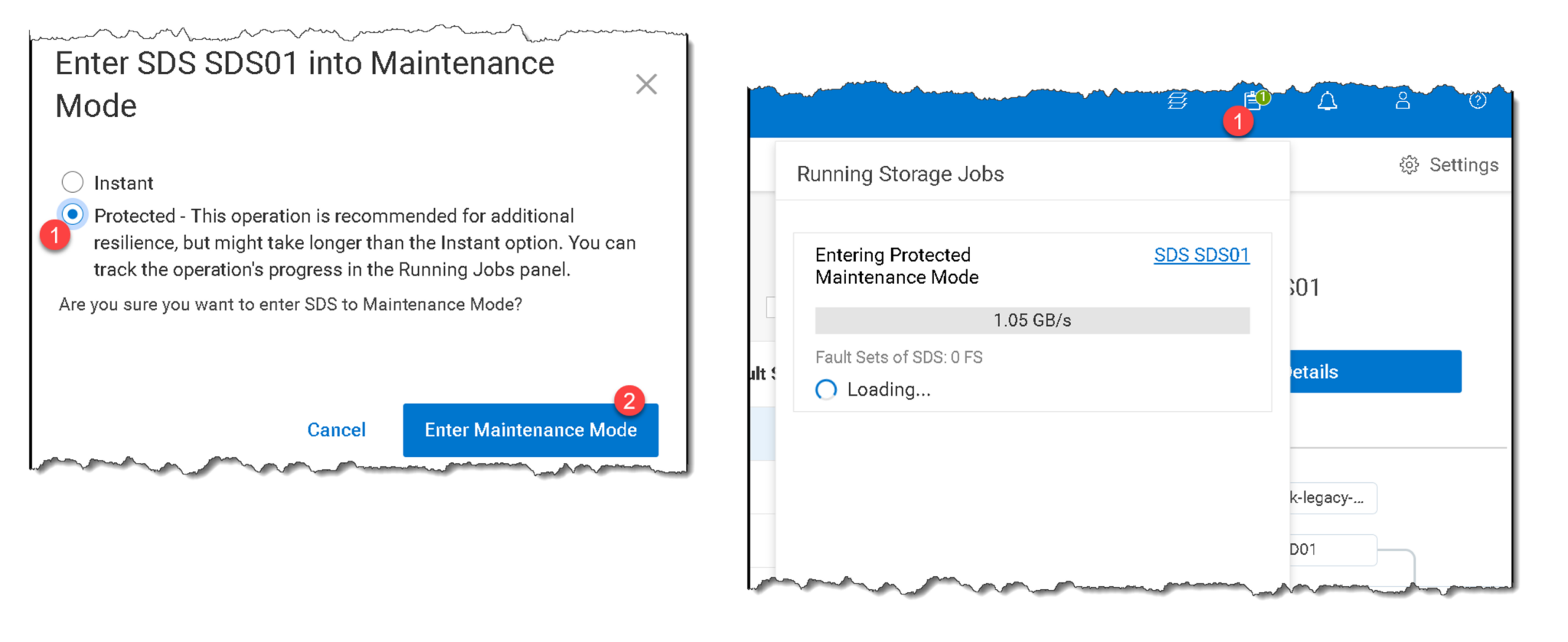
During the task execution to enter the SDS into maintenance mode, the node’s status is “Setting Maintenance.” After it is done, its status is “Maintenance,” as we can see in the following pictures:
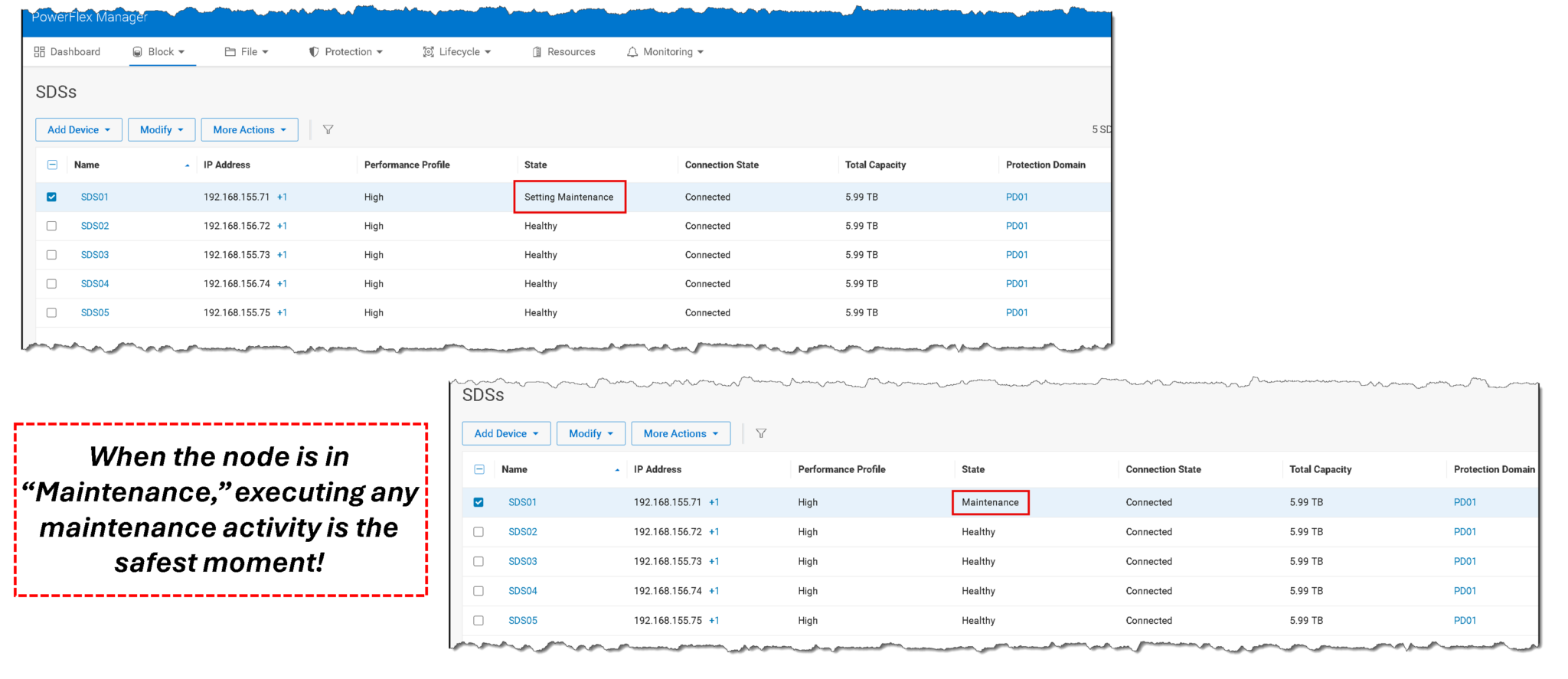
3- After doing the maintenance, power up the node and remove it from maintenance mode:
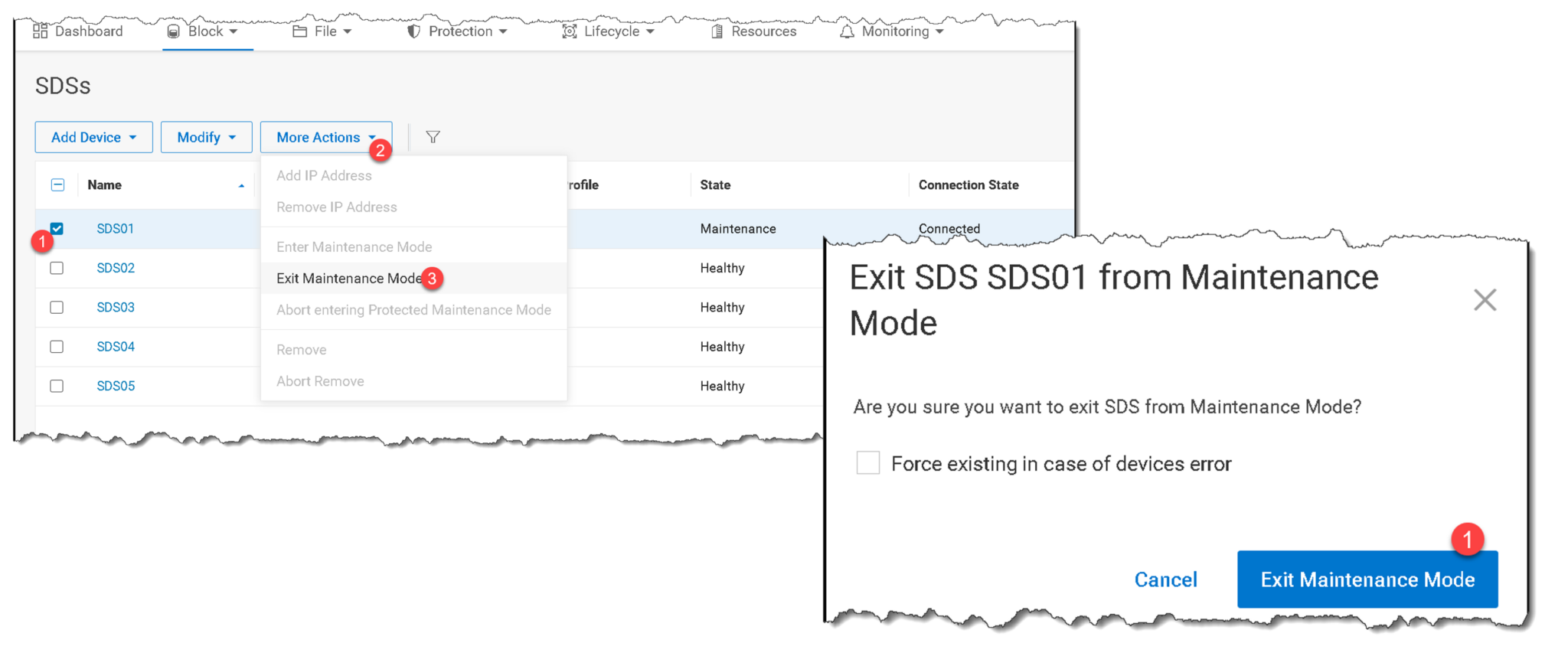
After that, the node status should be “Healthy”:
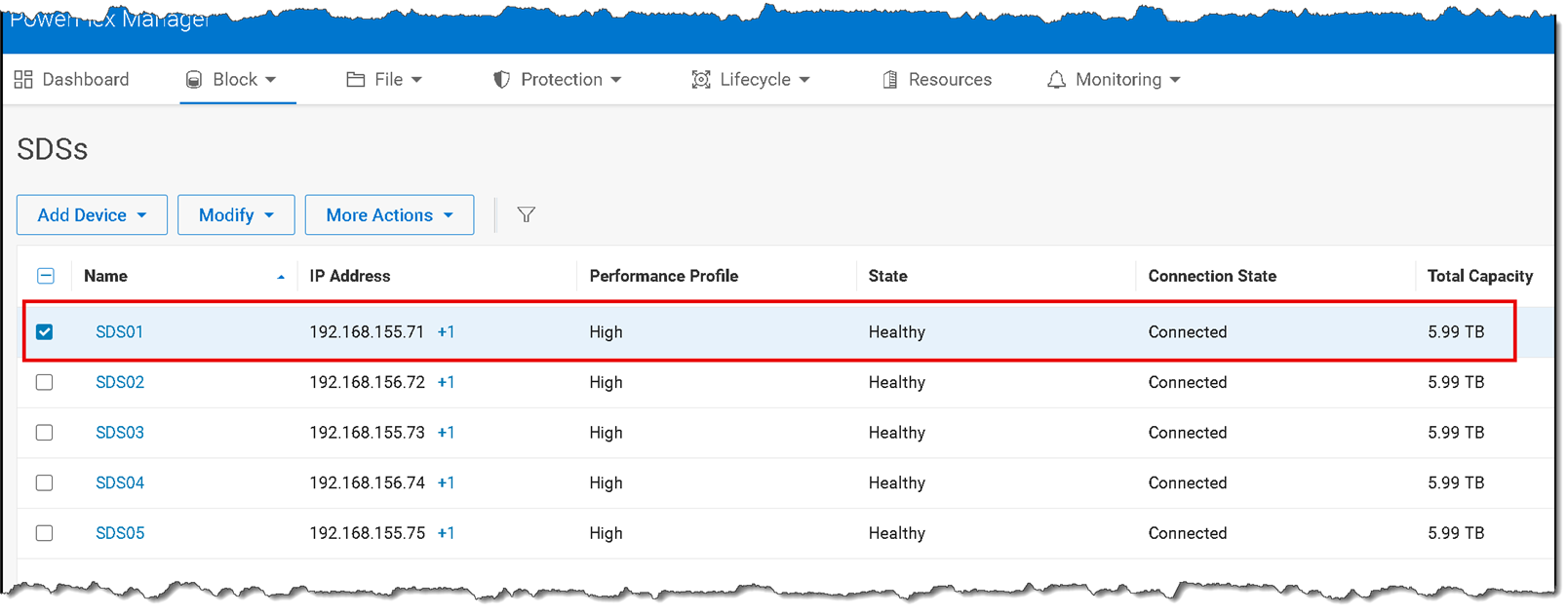
4- The next step is to return the Primary MDM role to the “MDM01” node.
The following commands are being executed in the MDM01 command line (it is the fact that we are specifying “–mdm_ip 192.168.255.72” in the command line):
scli --login --management_system_ip pfmp.lab.local --username admin --mdm_ip 192.168.255.72
scli --switch_mdm_ownership --new_primary_mdm_name MDM01 --mdm_ip 192.168.255.72 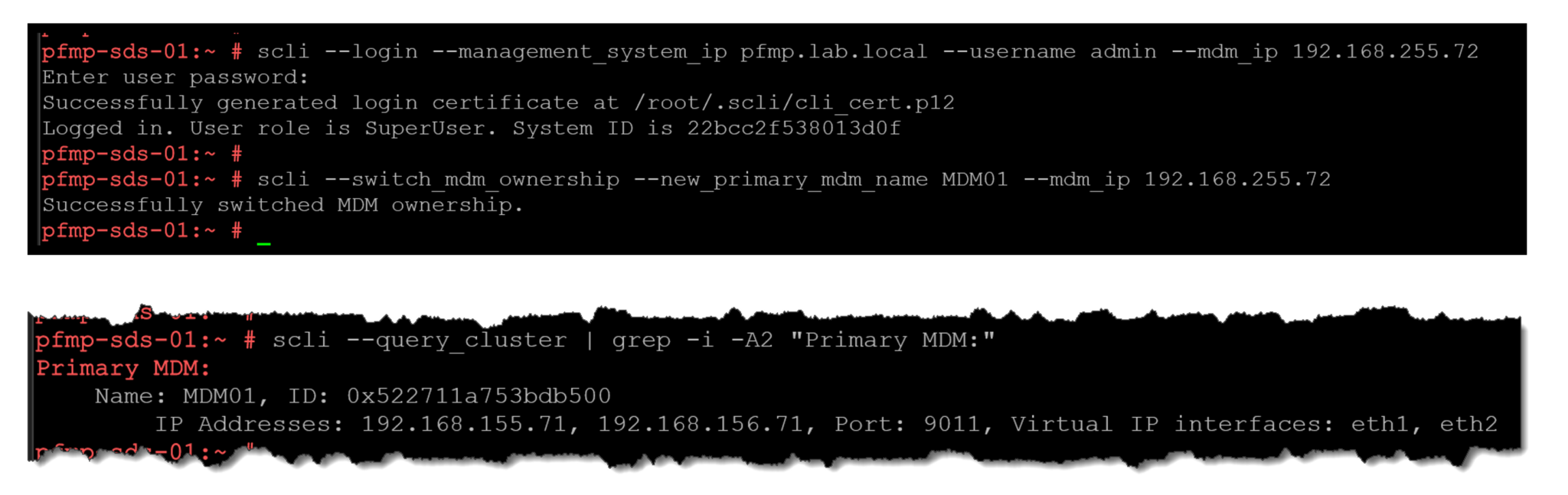
That’s it 🙂