How to Restore NSX Manager from Backup is an article that explains the process of restoring the NSX Manager from a valid backup.
Backup… Backup… Backup… this is an important subject that always we are talking about. In a practical way, few people really are careful about this. For the NSX-T environment, doing NSX Manager backup is mandatory in my opinion. So, if you do not make regular backups of your NSX Manager cluster, please, stop now and do it now!
There are a lot of Internet articles about how to configure NSX Manager backup. Also, we have an article that explains this too. Please, click read to access this article.
NSX Managers are the only component that needs to be backed up in an NSX-T setup/environment. While you can’t use Snapshots to backup managers, NSX-T has a built-in application backup and we need to configure it to perform a manual or automatic backup (we will see how to do that).
When I would need to use the NSX Manager Restore process?
So, having a valid backup is an important thing, mainly if you have a production environment. As we said before, to back up the NSX Manager cluster is necessary to use the built-in application backup. It is like a File-Based backup and you can back up all data and configuration of your NSX Manager cluster.
Failures happen and to recover your NSX Manager cluster properly, you need to have a valid NSX Manager backup. That’s it!
However, by the fact that we have 3 NSX Managers Appliances in the NSX Manager cluster (3 appliances are VMware’s recommendations), in case of disaster, this backup certainly would save your life 🙂
About Our Environment
We have an NSX Manager cluster composed of 3 appliances. We have backup configured normally. But, the hard disk that I am using to run all NSX Manager appliances crashed and I cannot start any NSX Manager anymore =/
Disclaimer: So, for a production environment, you NEVER should keep all NSX Manager appliances running on the same hardware/server/ESXi host. There is a good practice to separate all NSX Manager appliances (a good idea is creating a DRS rule to separate all appliances – to avoid running together on the same ESXi node).
So, how can we recover our NSX Manager cluster? What steps are necessary to do? We will discuss it later providing more details.
Steps to recover NSX Manager from Backup
1- Firstly, we need to deploy a new NSX Manager appliance from scratch.
If you have only one NSX Manager appliance, deploy only one with the same configurations as the previous appliance (name, IP address, etc.).
In our case, we have an NSX Manager cluster but in this step, we need to deploy only one NSX Manager appliance.
2- After deploying the first NSX Manager, configure the Backup built-in application.
We should point to the previous backup repository when we have the valid NSX Manager backups (this can be obvious, but I need to mention that 😉 ).
Here, we are using a TrueNAS server as a backup repository for our NSX Manager cluster:
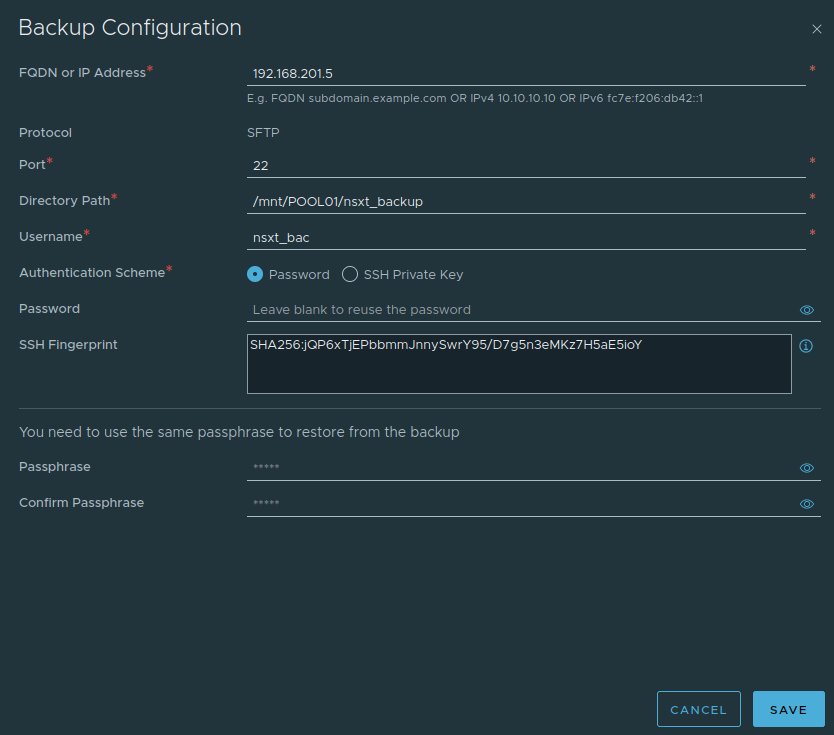
3-After that, we can see all valid backups and choose one to do the restore process.
Tip: Under Backup History, look to the column “Appliance FQDN or IP Address”. This is the FQDN or IP Address that is used to make backups. So, our new NSX Manager Appliance deployed on the first step here must have this configuration:
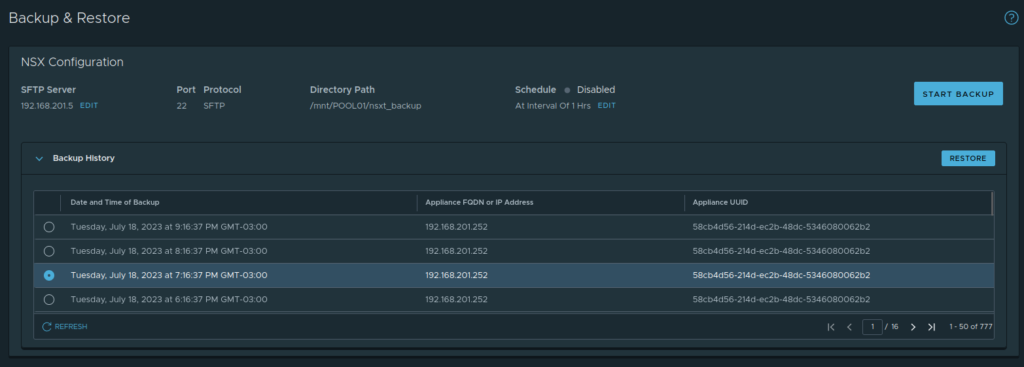
4- Select the backup and click on RESTORE.
Please, be careful with that. Keep calm and read this page with attention. After that, click on CONTINUE:
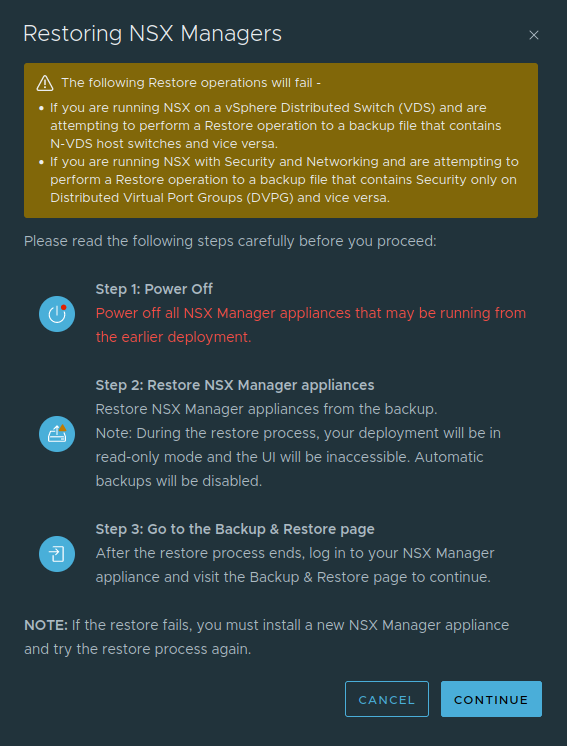
The recovery process has started:
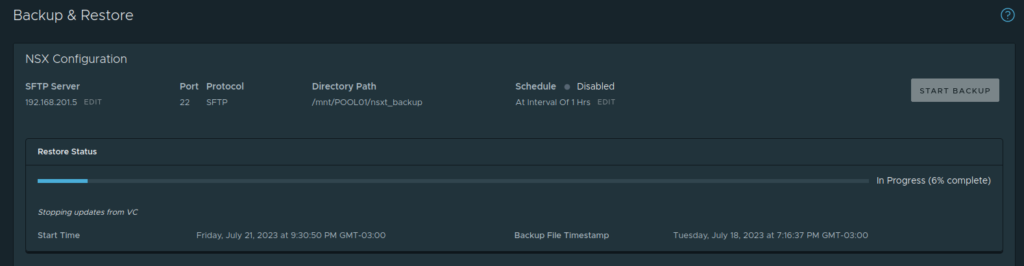
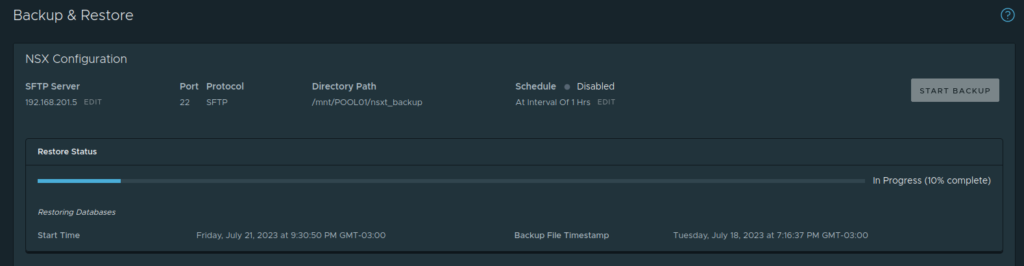
5- During the recovery process, it’s normal to lose the GUI access to the NSX Manager Appliance:
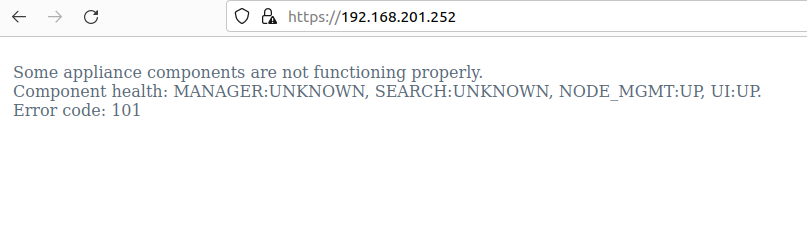
Accessing the NSX Manager by SSH, we can see that the Overall Status is DEGRADED (it is pretty normal because the recovery process still running):
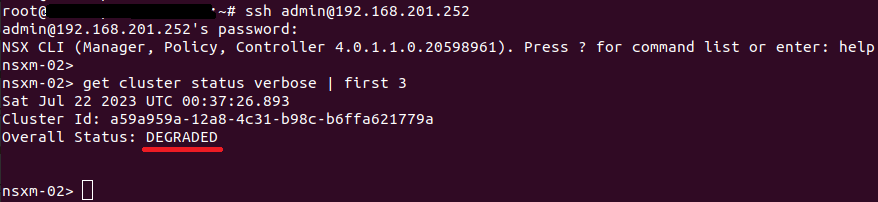
After some minutes, the Overall Status is STABLE and the GUI interface will probably be available:
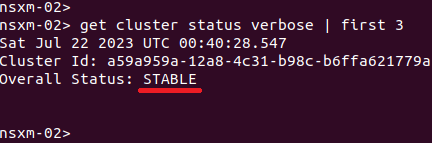
6- Access the NSX Manager GUI. A message about the restore process will shown. Click on OK:
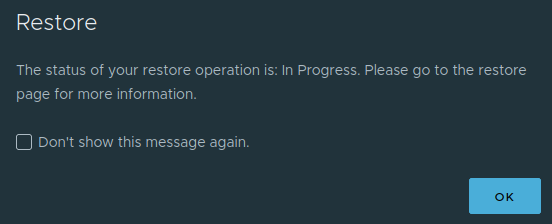
Access the Backup & Restore menu and click on “Show Details”:
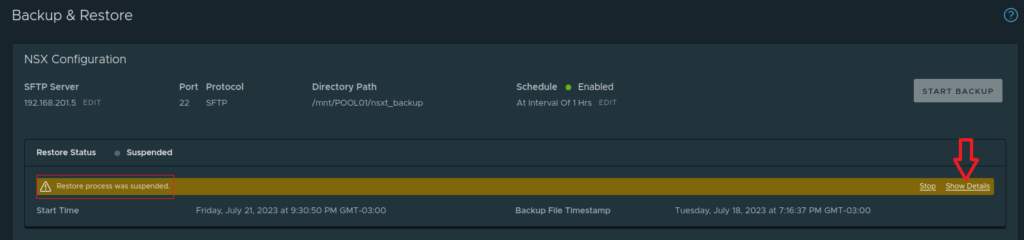
In our case, as we had an NSX Manager cluster, we received this warning message.
To follow the recovery process, we need to deploy more two NSX Manager Appliances to create an NSX Manager cluster again:
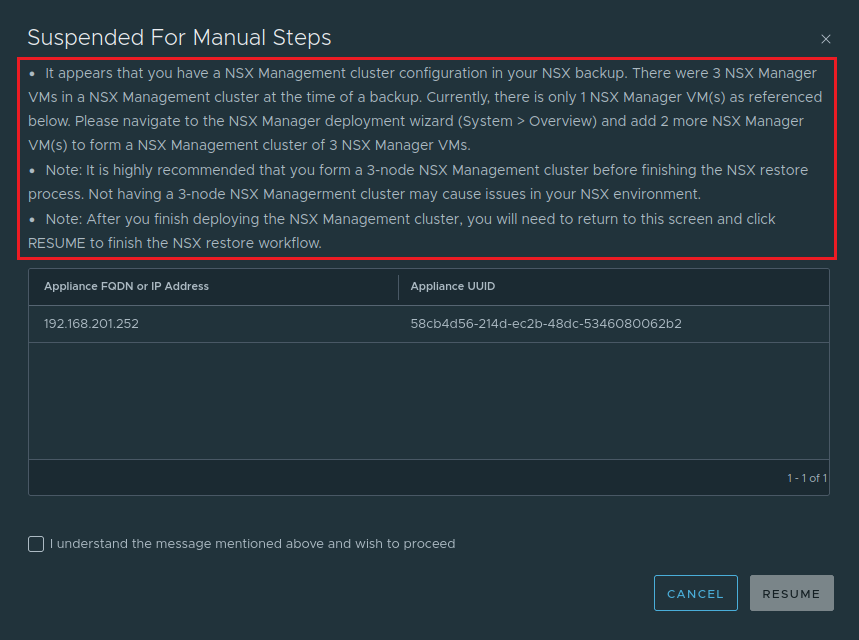
After doing that, mark the option “I understand the message mentioned and wish to proceed” and click on RESUME:
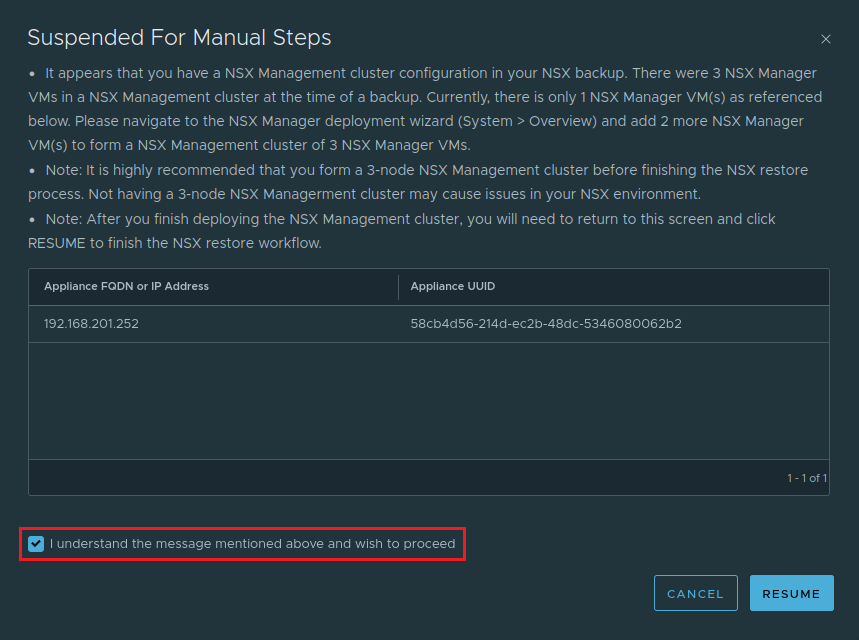
The recovery process will continue:
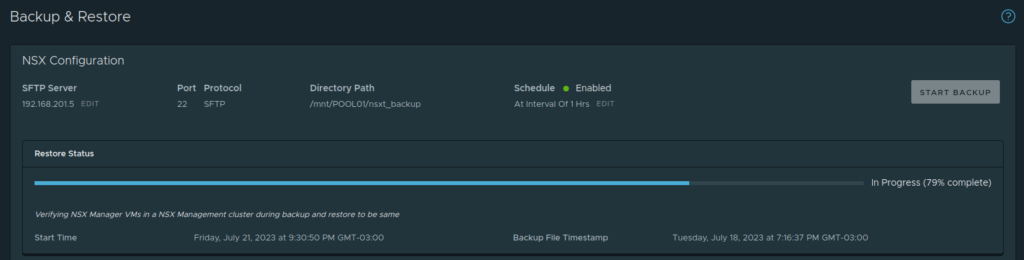
Note: If you do not create the NSX Manager cluster as requested, you will receive a new warning:
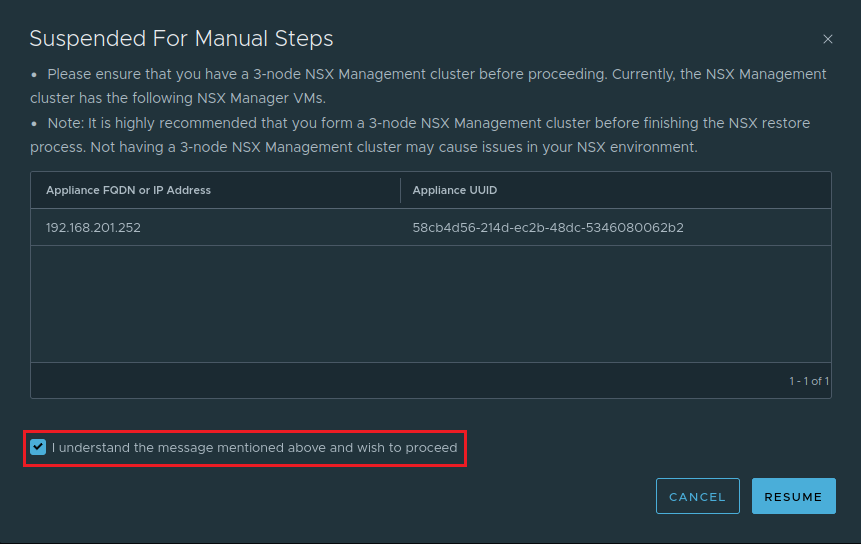
7- At this point, the recovery process failed to discover both Transport Nodes below (IPs 192.168.200.241 and 192.168.200.242). In this case, both are Edge Transport Nodes.
In my case, I just powered on both Edge Transport Nodes VMs, marked the option “I understand the message mentioned above and wish to proceed” and clicked on RESUME to continue the process:
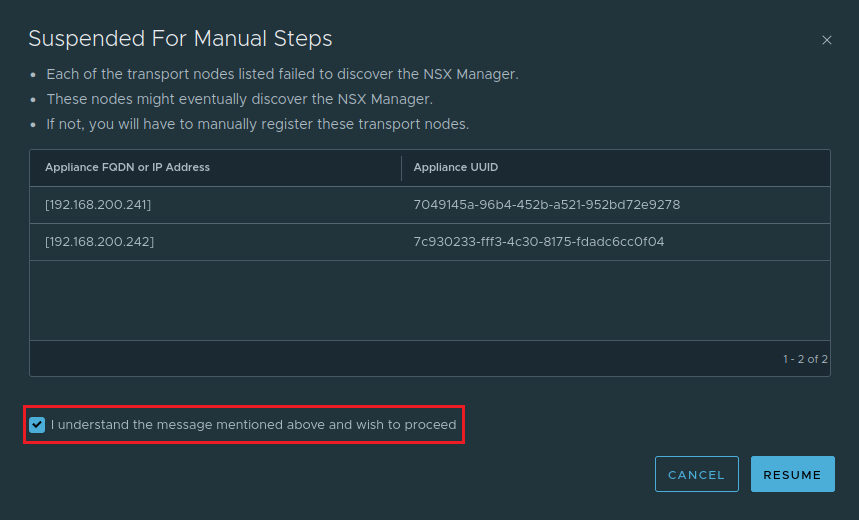
After some minutes, we can see all NSX Managers Appliances under the menu System –> Appliances:
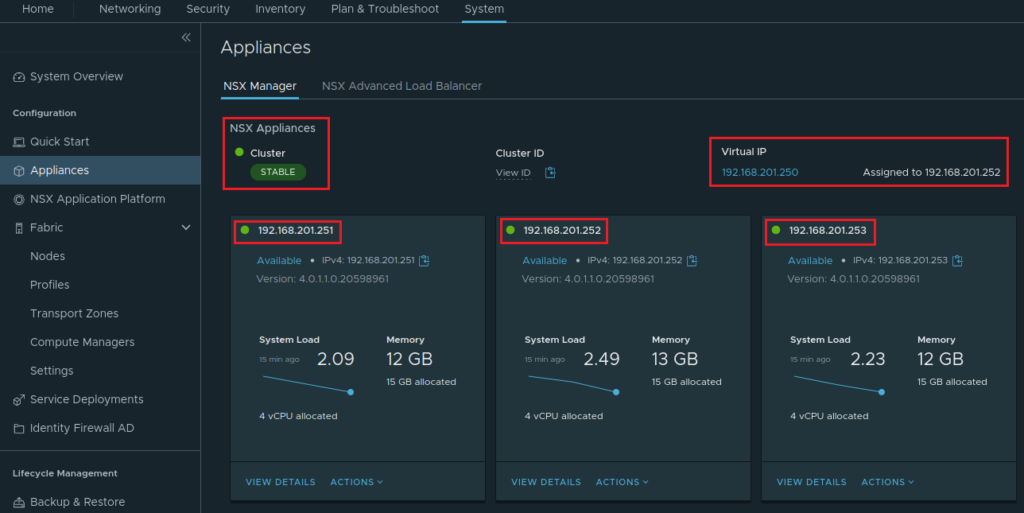
Finally, the recovery process was finished successfully:
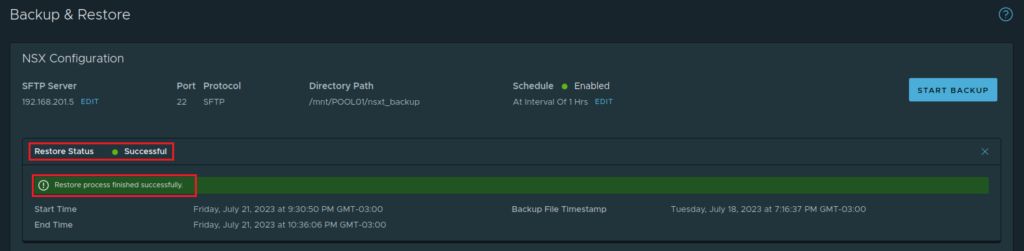
At this point, we have our NSX Manager cluster work as expected again 😉
Additional Links: I would like to share very interesting references about this process:
https://docs.vmware.com/en/VMware-NSX/4.0/administration/GUID-9749F041-15E5-4662-85E7-756D4B071C17.html
https://www.virten.net/2021/02/how-to-backup-and-restore-nsx-t/