The Net Acropolis Command-Line Interface (aCLI) Overview is an article that demonstrates some useful commands for managing Network components in a Nutanix Cluster.
Acropolis provides a command-line interface for managing hosts, networks, snapshots, and VMs. This article will show specific commands to manage Network components.
First and foremost, How can I access the Acropolis Command Line?
To access the Acropolis CLI, log on to a Controller VM (CVM). You can choose to log in to any controller VM.
Access it by SSH and type “acli” at the shell command line. You will notice that the command line will be changed to “acropolis” mode, as we can see in the following picture:
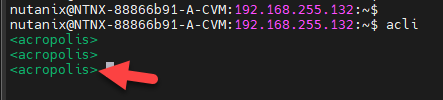
To exit the “acli” mode, type “exit”:
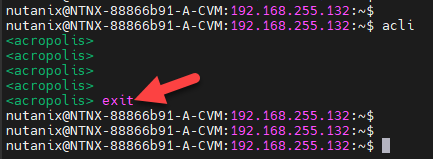
In the “acli” command, there are several “namespaces”. We can understand the “namespaces” as cluster properties or functions to explore. To see all available namespace, we can type “acli help,” as we can see in the following picture:
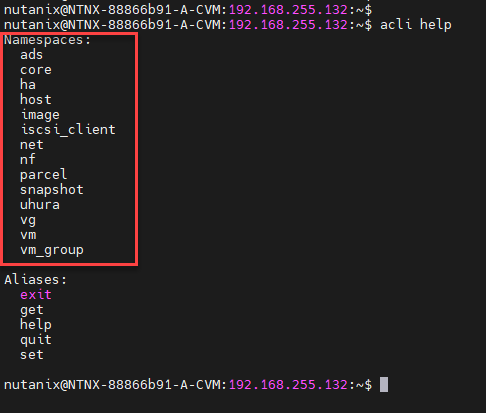
To get details of each namespace, we highly recommend to the check the following documentation:
Note: This article will show some namespaces with examples. To check the full namespaces and their operations, access the above link!
acli net
In the namespace “net,” there are essential operations related to the network configuration.
To list all subnets, type the following command (subnets are used to associate with Virtual Machines – it is like a Port Group in VMware environments):
acli net.listIn this case, for instance, we have three subnets. The “Network name” is the subnet name. “Virtual Switch” is the virtual switch used by the subnet. When we have the “Subnet” field filled, it means that IP Address Management (IPAM) is enabled on the specific subnet:
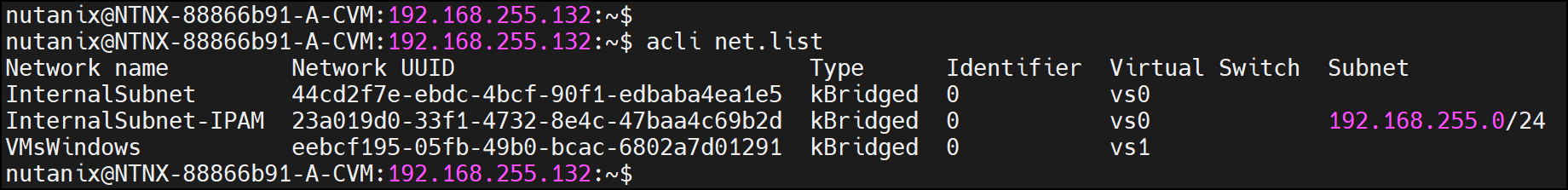
To get details for a specific subnet:
acli net.get InternalSubnet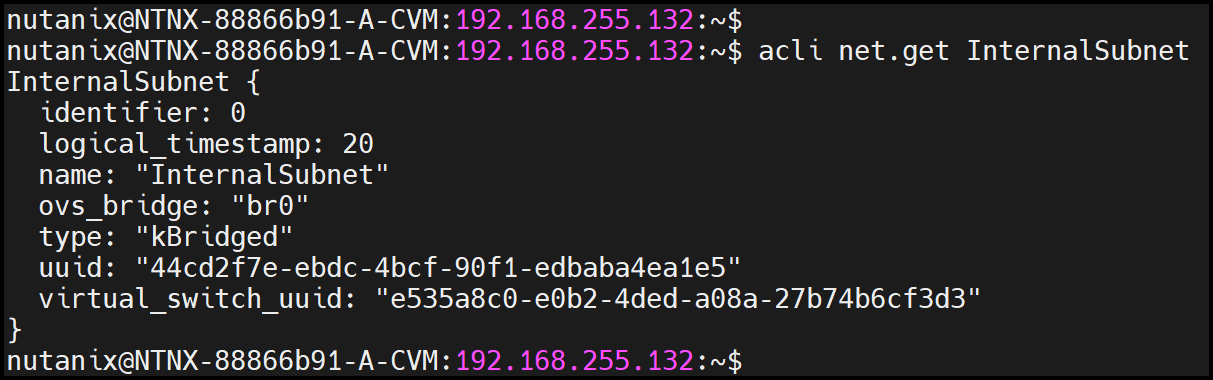
To list all virtual machines (VMs) that are using a specific network/subnet:
acli net.list_vms InternalSubnetIn this example, we are listing all VMs that are using the subnet “InternalSubnet”:
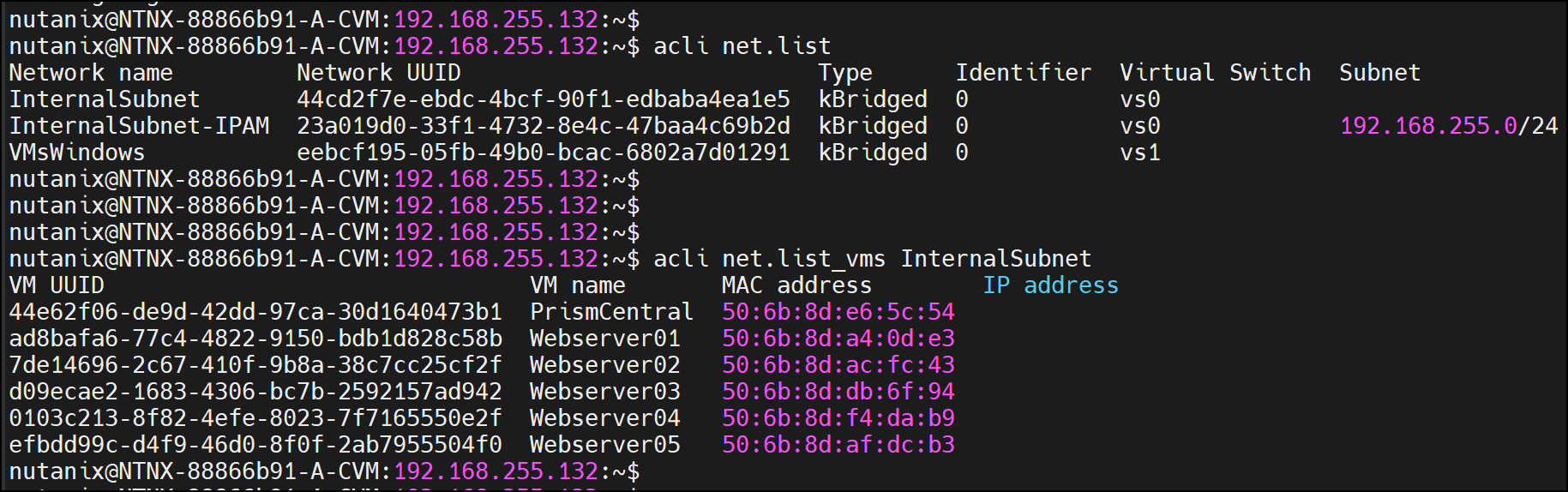
To list all virtual switches (VS):
acli net.list_virtual_switch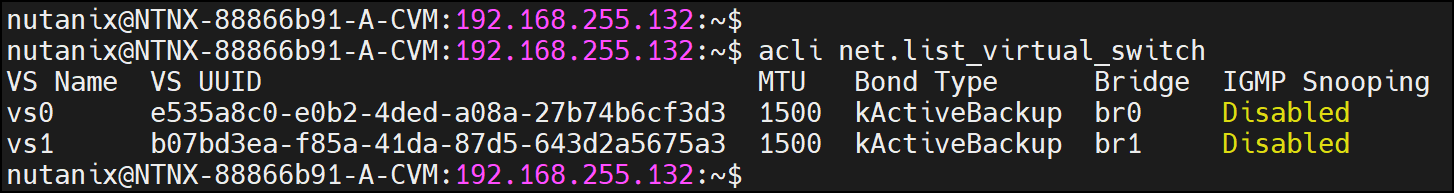
To get details for a specific virtual switch (in this case, vs1):
acli net.get_virtual_switch vs1As we can see in the following picture, there are essential details about the virtual switch 1 (vs1). We can see the bridge name (br1), uplink interfaces (eth2 and eth3), and the nic team policy (ActiveBackup) for both uplinks:
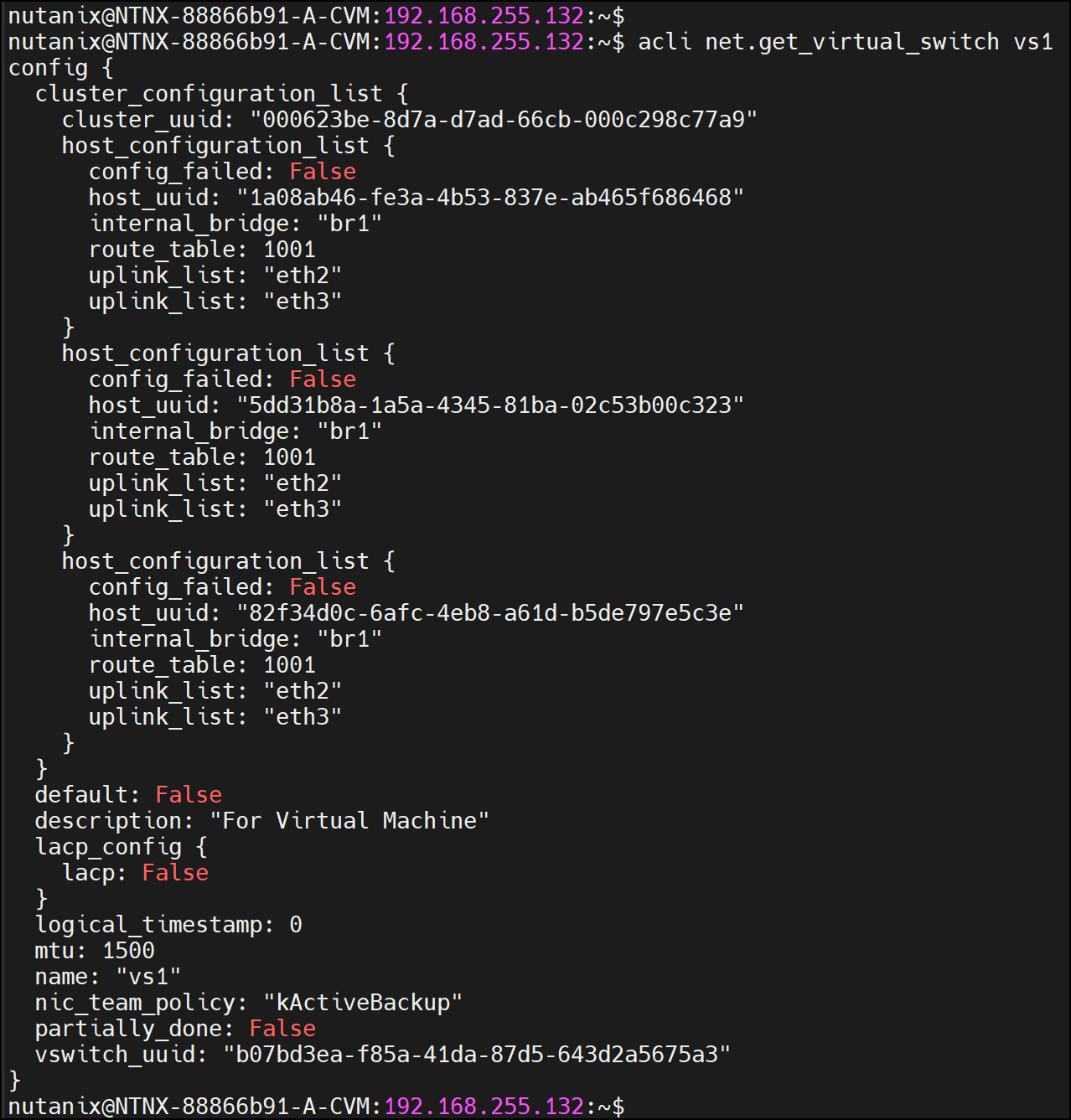
To Wrapping This Up
So, the Acropolis Command Line is an essential tool that all Nutanix administrators must know. As we told us before, several “acli” namespaces exist beyond the “net” namespace. As we have been writing this article, we have been using the following link (you can check more operations from the “net” namespace and other namespaces):