Nutanix Command Line Interface (nCLI) provides another command-line interface for executing commands in a Nutanix Cluster. This article will give some valuable examples of this critical tool.
First and foremost, How can I execute the nCLI?
To run nCLI, we can access any Controller VM (CVM) in the cluster:
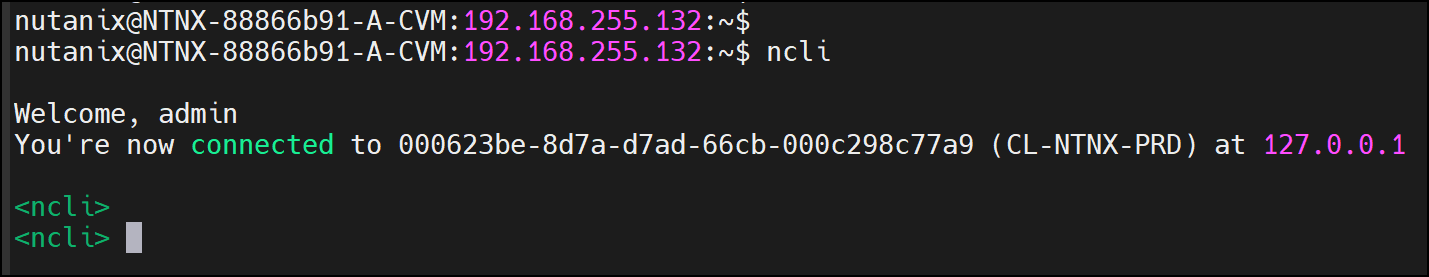
Since we are using the Nutanix AOS 6.5 in our lab environment, the following documentation can be used for all nCLI options:
https://portal.nutanix.com/page/documents/details?targetId=Command-Ref-AOS-v6_5:man-ncli-c.html
Executing nCLI to Get Cluster Details (ncli cluster)
Checking the configured cluster name servers (DNS servers) and NTP servers:
#Getting configured DNS servers on the Nutanix cluster:
ncli cluster get-name-servers
#Getting configured NTP servers on the Nutanix cluster:
ncli cluster get-ntp-servers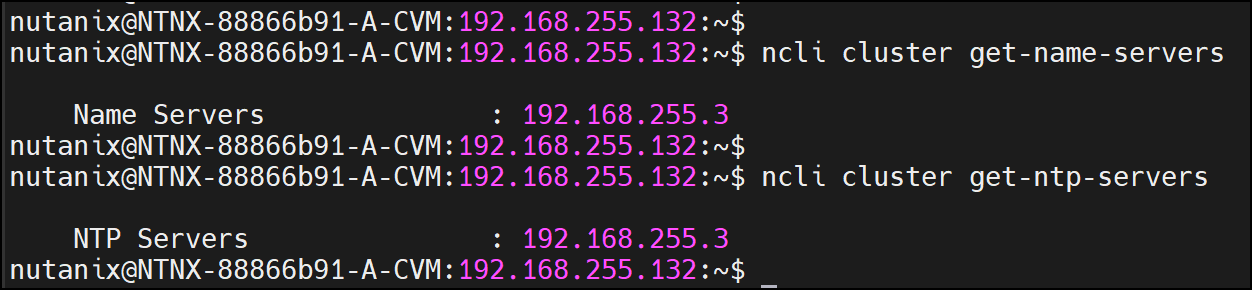
We can use the following command to get:
- Cluster ID and UUID
- Cluster Name and Version
- Virtual IP address (aka External IP address)
- Node count
- External IP Data Services
- RF1 Container Support (Enabled or not)
- NCC version
- Etc…….
ncli cluster get-params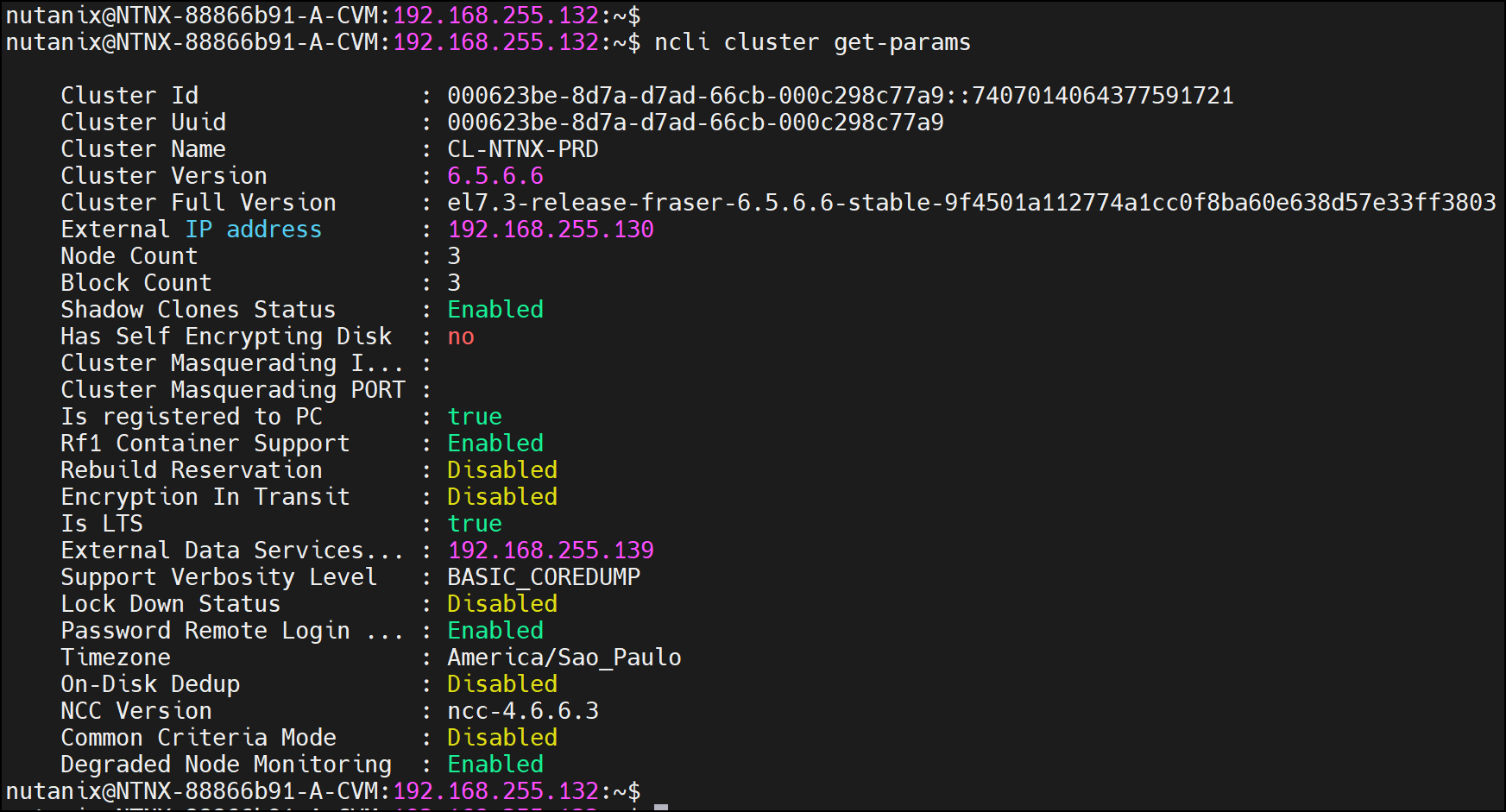
If you need to get only the cluster version:
ncli cluster version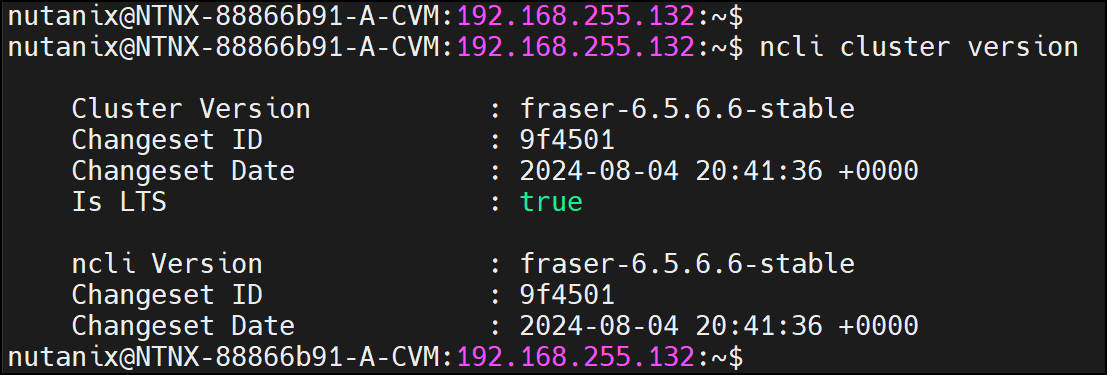
To get the cluster redundancy state (Redundancy Factor) and resiliency preference:
#Getting the cluster redundancy state:
ncli cluster get-redundancy-state
#Getting the cluster resiliency preference:
ncli cluster get-resiliency-preference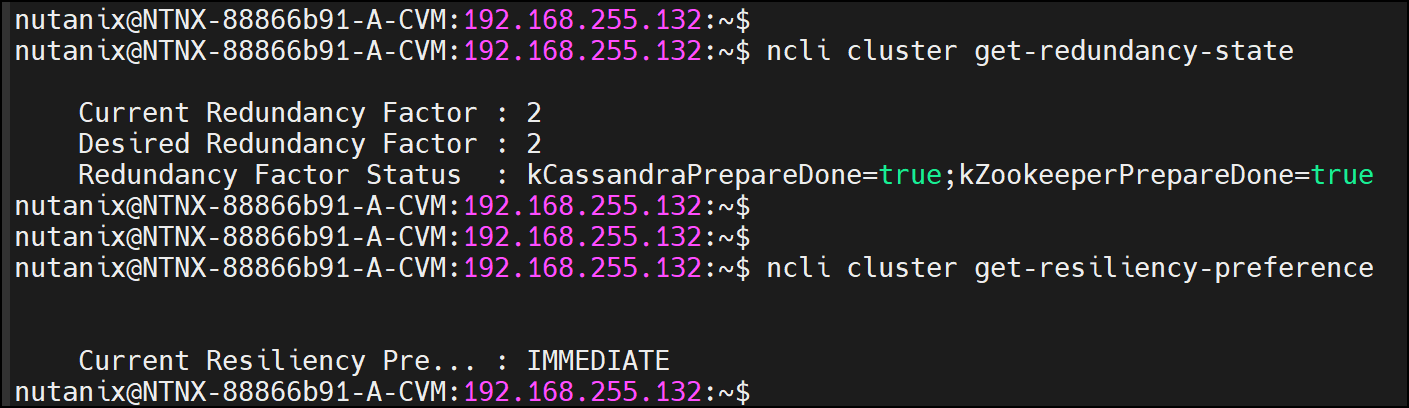
To get the status for all cluster services (on all Controller VMs):
ncli cluster status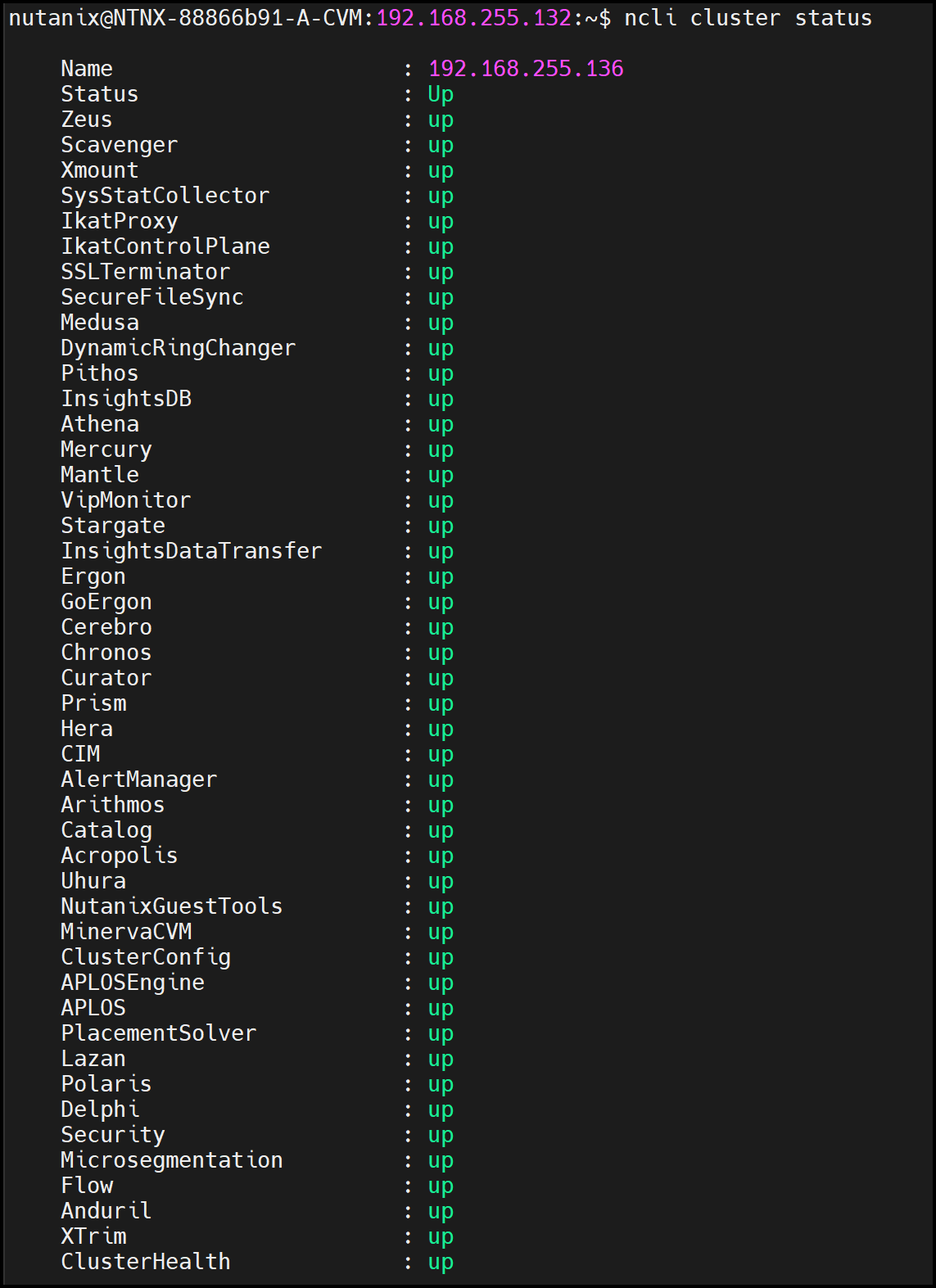
(…we have omitted the total command output….)
Executing nCLI to Get Host Details (ncli host)
To list all hosts (hypervisors) and their details:
ncli host list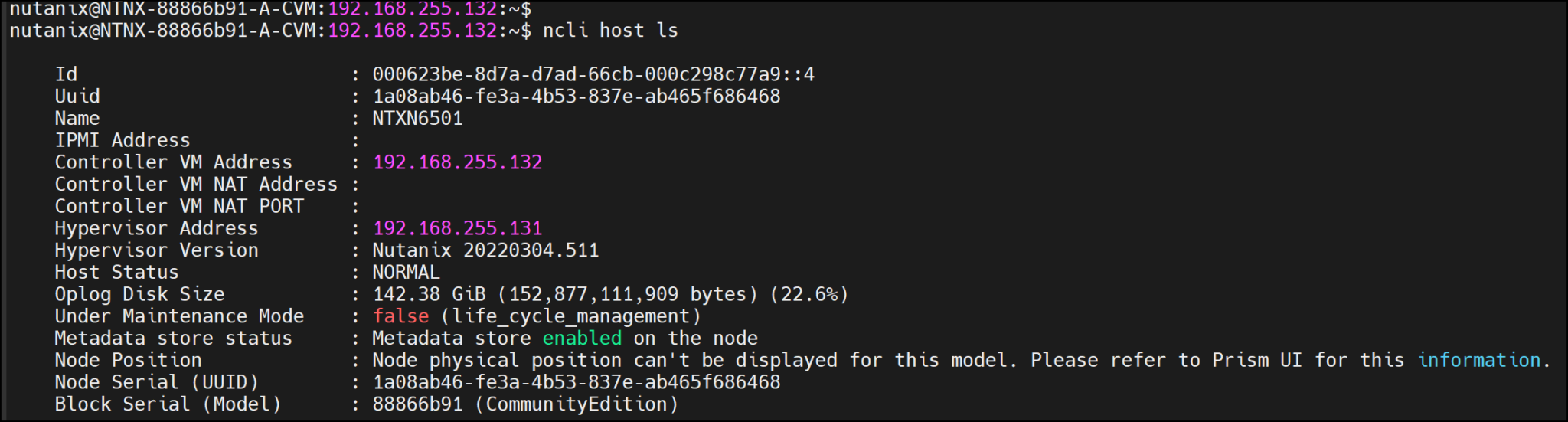
To get stats data for hosts:
ncli host list-stats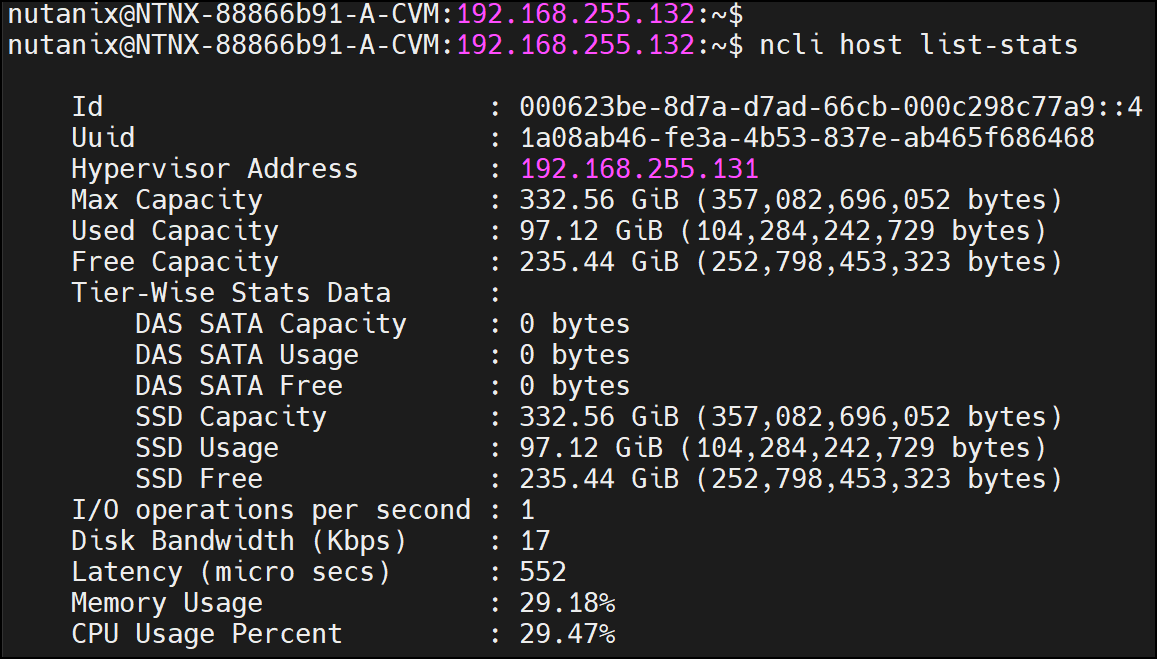
Example of usage: To get the current CPU and Memory usage (%) for all Hypervisors:
ncli host list-stats | egrep -i "Hypervisor|CPU Usage|Memory" | awk '/CPU Usage Percent/ {print; print "-----------------------"} !/CPU Usage Percent/ {print}'
or
ncli host list-stats | egrep -i "Hypervisor|CPU Usage|Memory" | sed '/CPU Usage Percent/a --------------------------'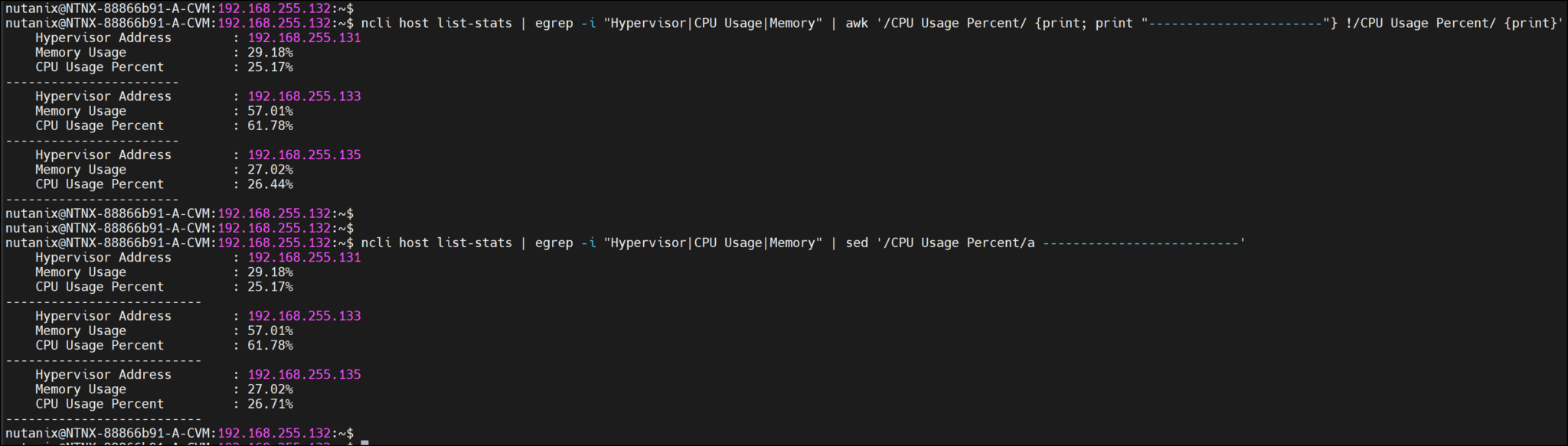
Executing nCLI to Get VM Details (ncli virtualmachine)
To list all virtual machines (VMs):
ncli virtualmachine list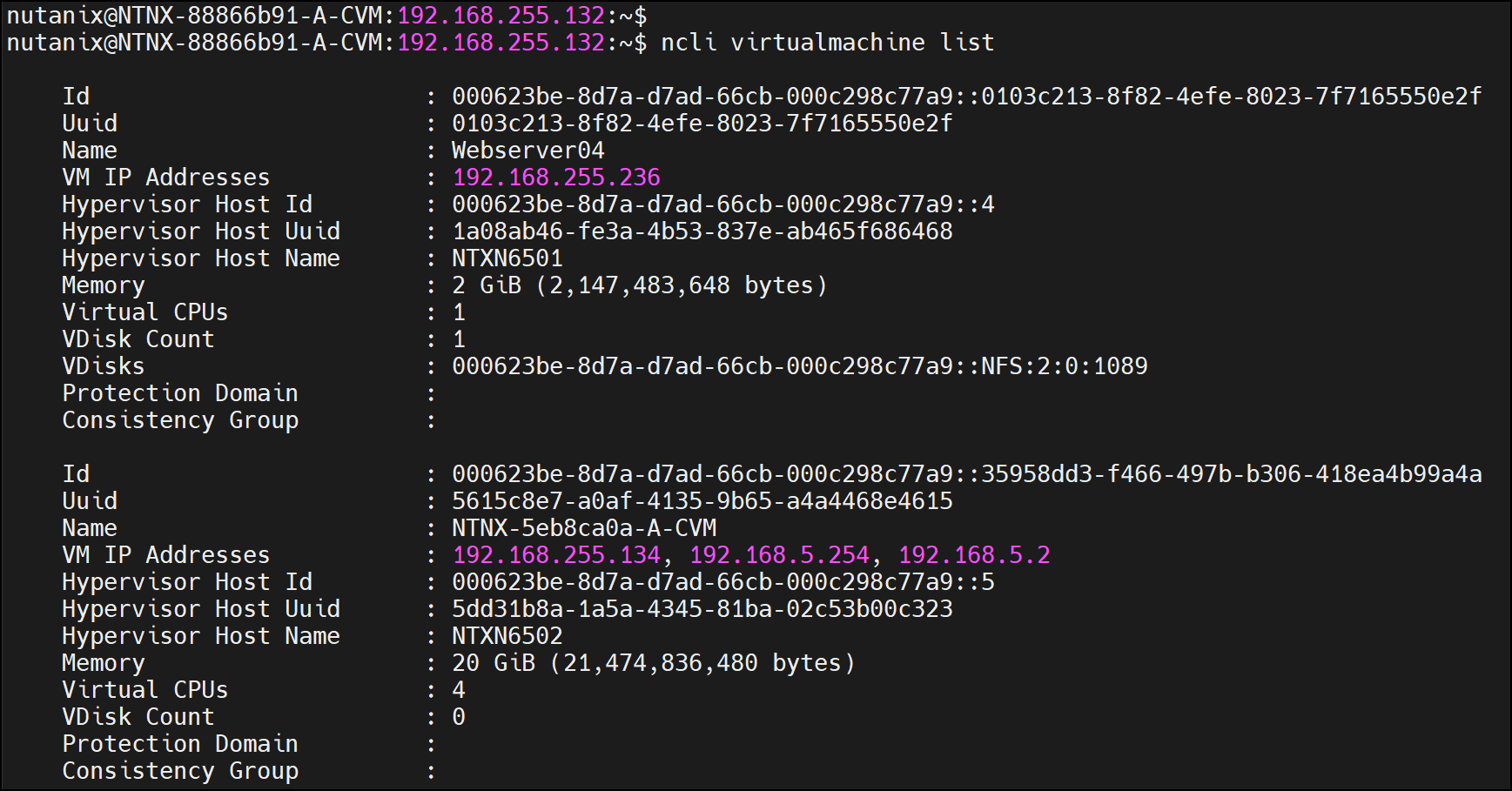
To get stats for each virtual machine (VM):
ncli virtualmachine list-stats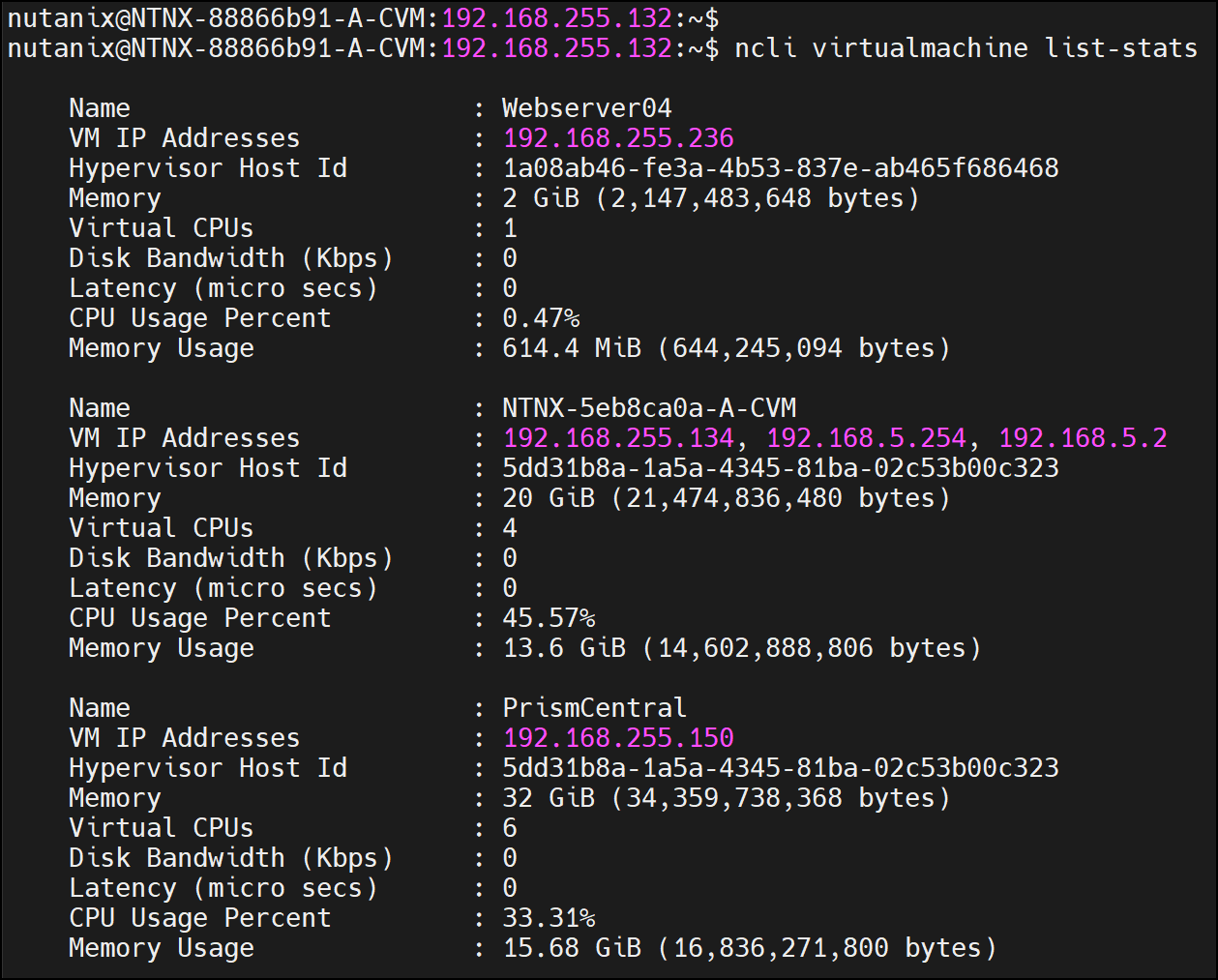
Example of Usage: To get the CPU usage (%) and Memory Usage (bytes) for all Controller VMs (CVMs):
ncli virtualmachine list-stats | egrep -i "Name|CPU Usage|Memory Usage" | grep -A2 '\CVM' | sed '/Memory Usage/a --'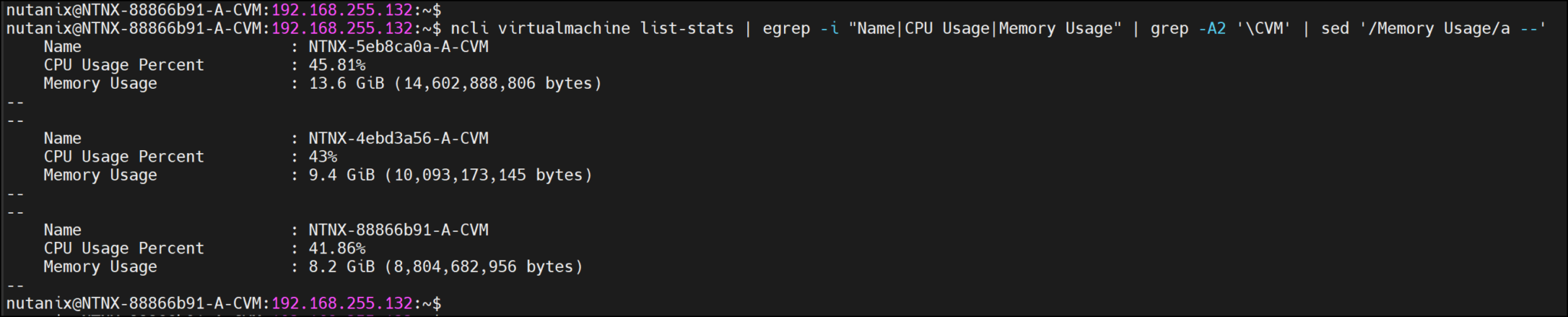
That’s it 🙂