Increasing the heartbeat timeout in vCenter is an article that explains how to set up a new timeout value in the vCenter Server’s advanced configurations.
Before we get started, we have an article that explains how to debug the heartbeat communication between vCenter and ESXi host. Click HERE to read this article.
As a normal communication, each ESXi host inside a vCenter Server sends a UDP heartbeat packet every 10 seconds to the vCenter Server. Basically, when the vCenter receives this packet, it knows that the ESXi host is alive on the network. vCenter has a 60 seconds time window to receive this UDP heartbeat packet. If it does not receive this packet, vCenter will consider the host “down” or with a “not responding” status on the vSphere Client.
However, the fact of the vCenter Server did not receive the UDP heartbeat packet can be a lot of things. For example:
- Network issue or congested network
- Network routing issues
- Firewall rules issues
- Etc
This issue should be investigated. But, in the meanwhile, we can increase the heartbeat timeout value to minimize some type of negative impact on the environment or to avoid the hosts with “not responding” status on the vSphere Client interface.
To remember, the ESXi host sends the heartbeat packet every 10 seconds to the vCenter server, as shown in the picture below (this picture is from an ESXi host, debugging the communication with the tcpdump-uw tool):
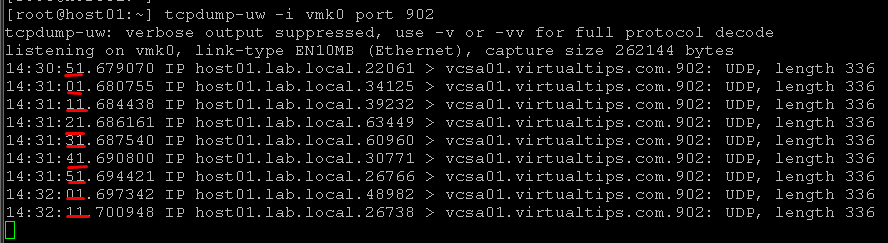
To increase the timeout value
Open the vSphere Client interface –> Select the vCenter Server –> Configure tab –> Advanced Settings –> Edit Settings
Add a new key field: config.vpxd.heartbeat.notRespondingTimeout
Value: 120
Click on ADD and later on SAVE:
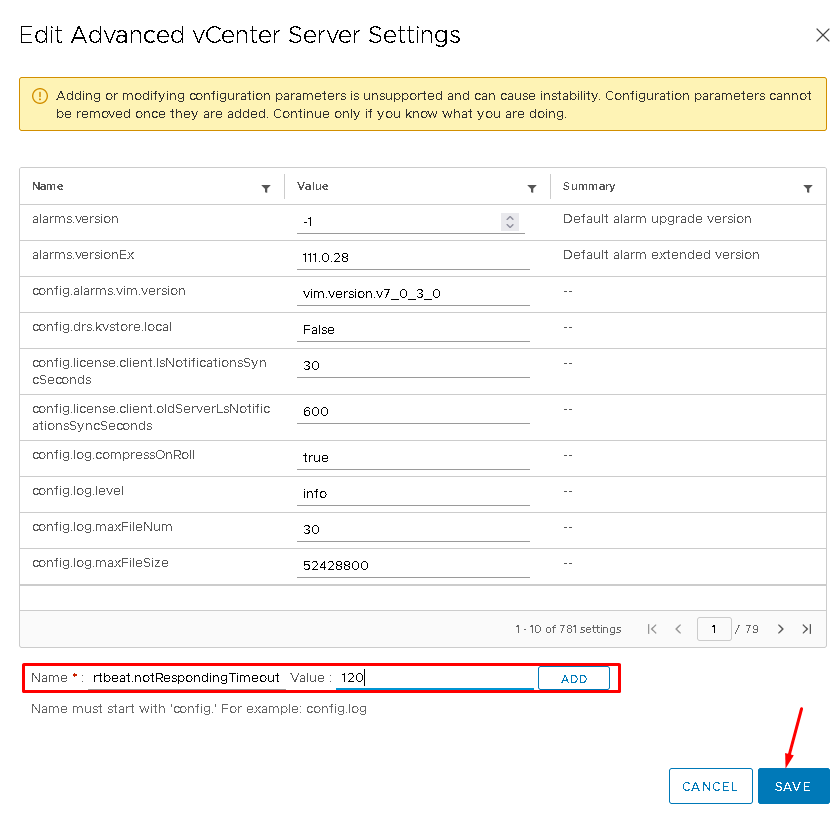
After that, it’s necessary to restart the vpxd service. Open an SSH session to the vCenter Server and stop and start the vpxd service:
service-control –stop vpxd
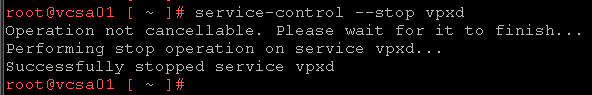
service-control –start vpxd
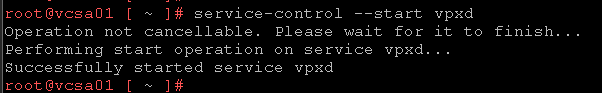
Important: This adjustment will not change the interval time (10 seconds) that each ESXi will send the UDP heartbeat packet to the vCenter Server. It will adjust/increase the time window that the vCenter Server has to handle the UDP heartbeat packet!
Reference:
https://kb.vmware.com/s/article/1005757