Registering a RHEL System for Red Hat Support shows how to register a Red Hat Enterprise Linux system to get Red Hat features, such as support, software repositories, bug fixes, enhancements, etc.
Red Hat provides access to software repositories through the Red Hat Content Delivery Network (CDN) in a subscription-based model. Software repositories provide regularly updated packages, including security patches, bug fixes, and enhancements.
Customers with active subscriptions can access Red Hat content repositories to install new software packages and to stay up-to-date with the latest updates. In addition to software updates, an active subscription provides customers with technical resources such as Customer Portal Labs, Knowledgebase solutions, documentation, Red Hat Insights, and support expertise.
In 2024, Red Hat transitioned to a subscription model named Simple Content Access (SCA). This access-based subscription model enforces the existence of a valid subscription on a per-organization basis, eliminating the need to attach subscriptions on a per-system level. The new model reduces complexity in subscription management and tooling.
Note: As part of this migration, customer-facing subscription services moved from the Red Hat Customer Portal (https://access.redhat.com) to the Red Hat Hybrid Cloud Console (https://console.redhat.com)
How to register a RHEL system?
We can use different ways to register a RHEL system. Basically, we’ll focus on the command-line tools: rhc and subscription-manager.
Registering and Unregistering a System with the rhc Tool
The rhc command-line tool is available for registering RHEL 8.8 and later systems.
By default, this tool enables three features: content, analytics, and remote management.
To use the rhc tool, you must authenticate by using a Red Hat account that has a valid subscription. Additionally, you must have root access to the system to be able to register it. For example:
rhc connect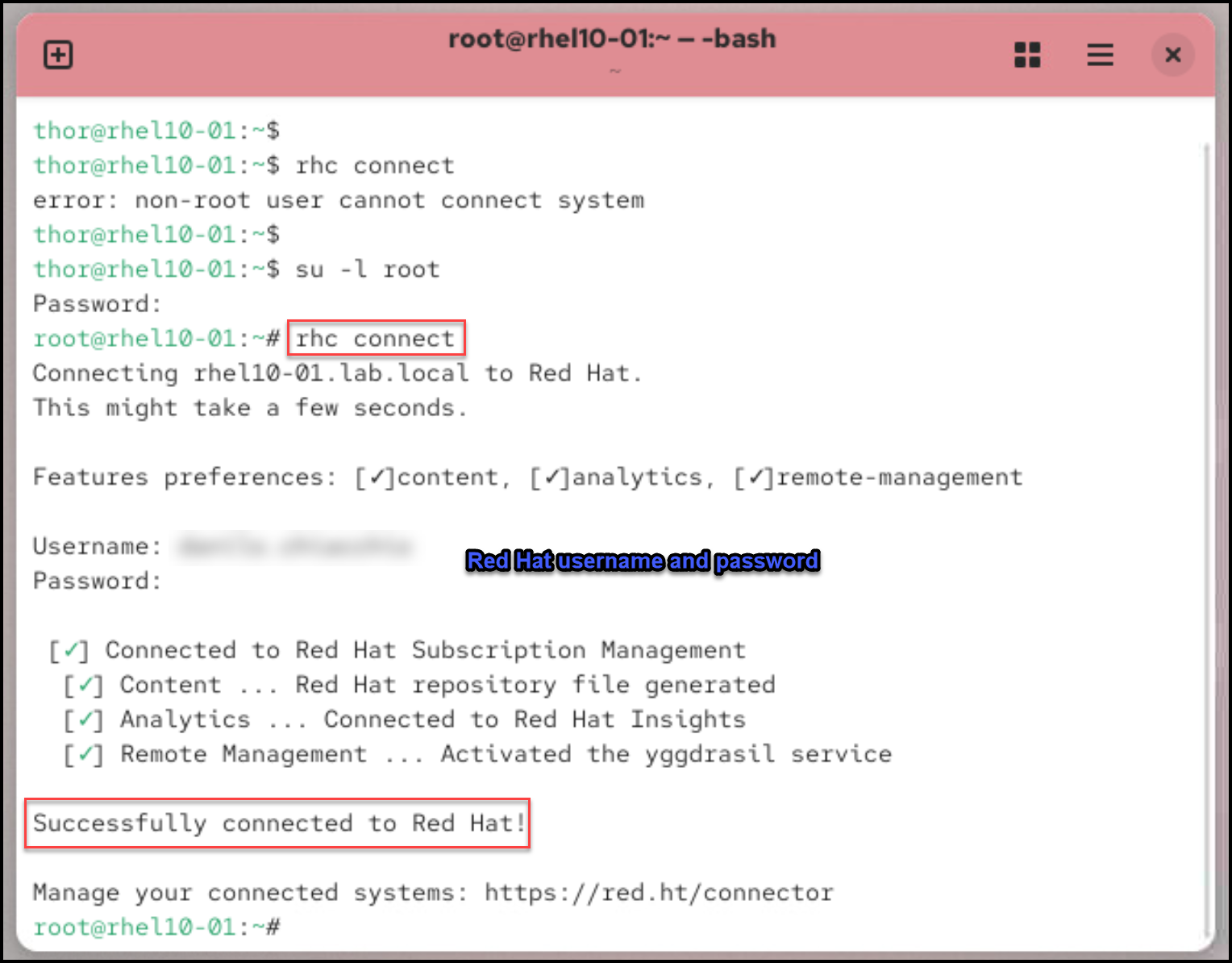
To check the system’s status:
rhc status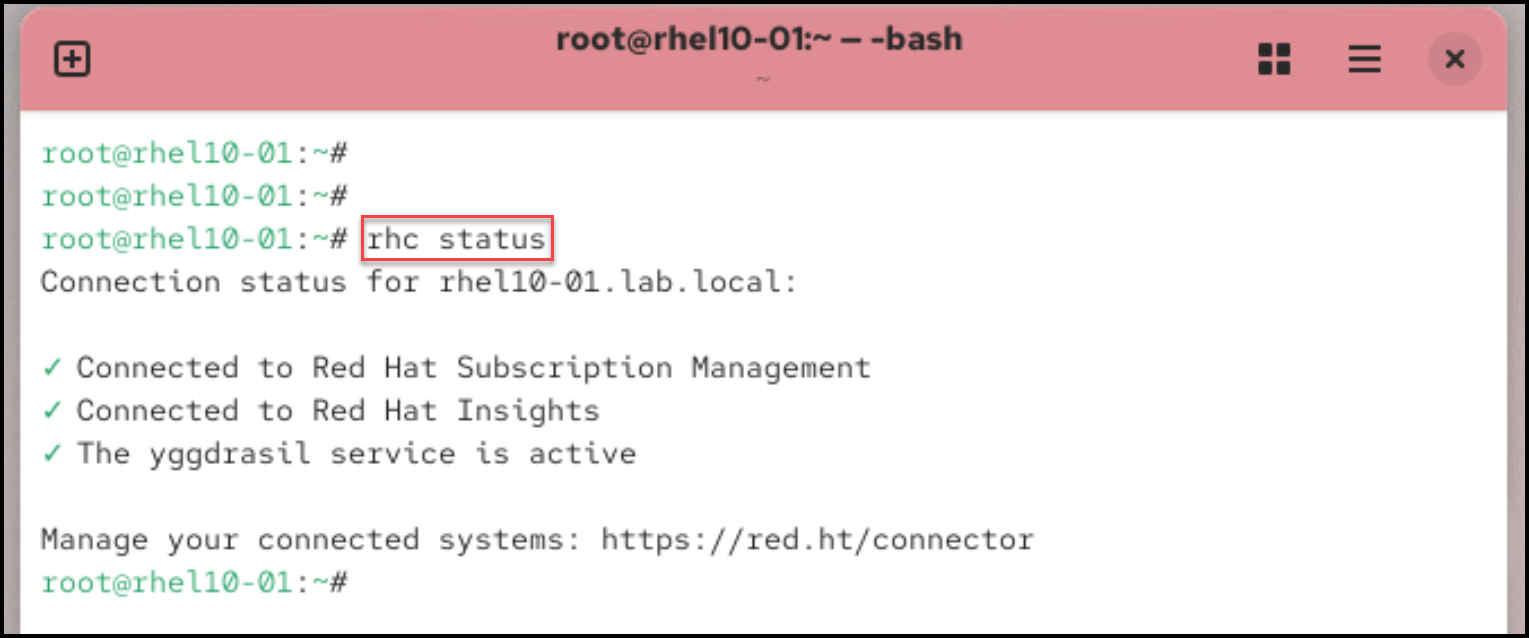
We can check under the Red Hat Hybrid Cloud Console and confirm that the RHEL system is registered:
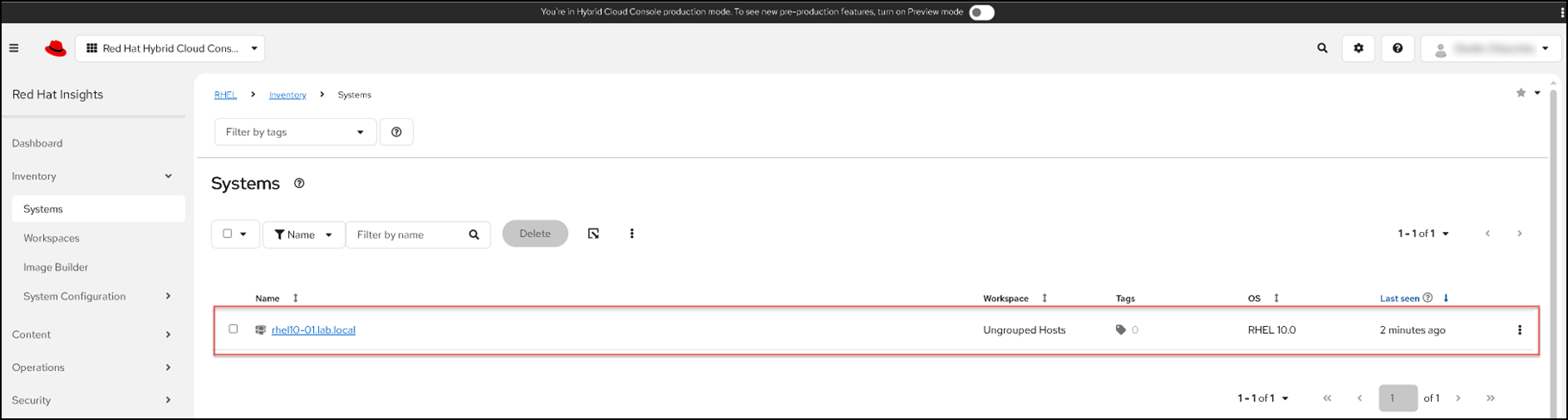
To unregister a system, if necessary, the following command can do it:
rhc disconnectAs we can see in the following picture, the system has been removed from Red Hat Services:
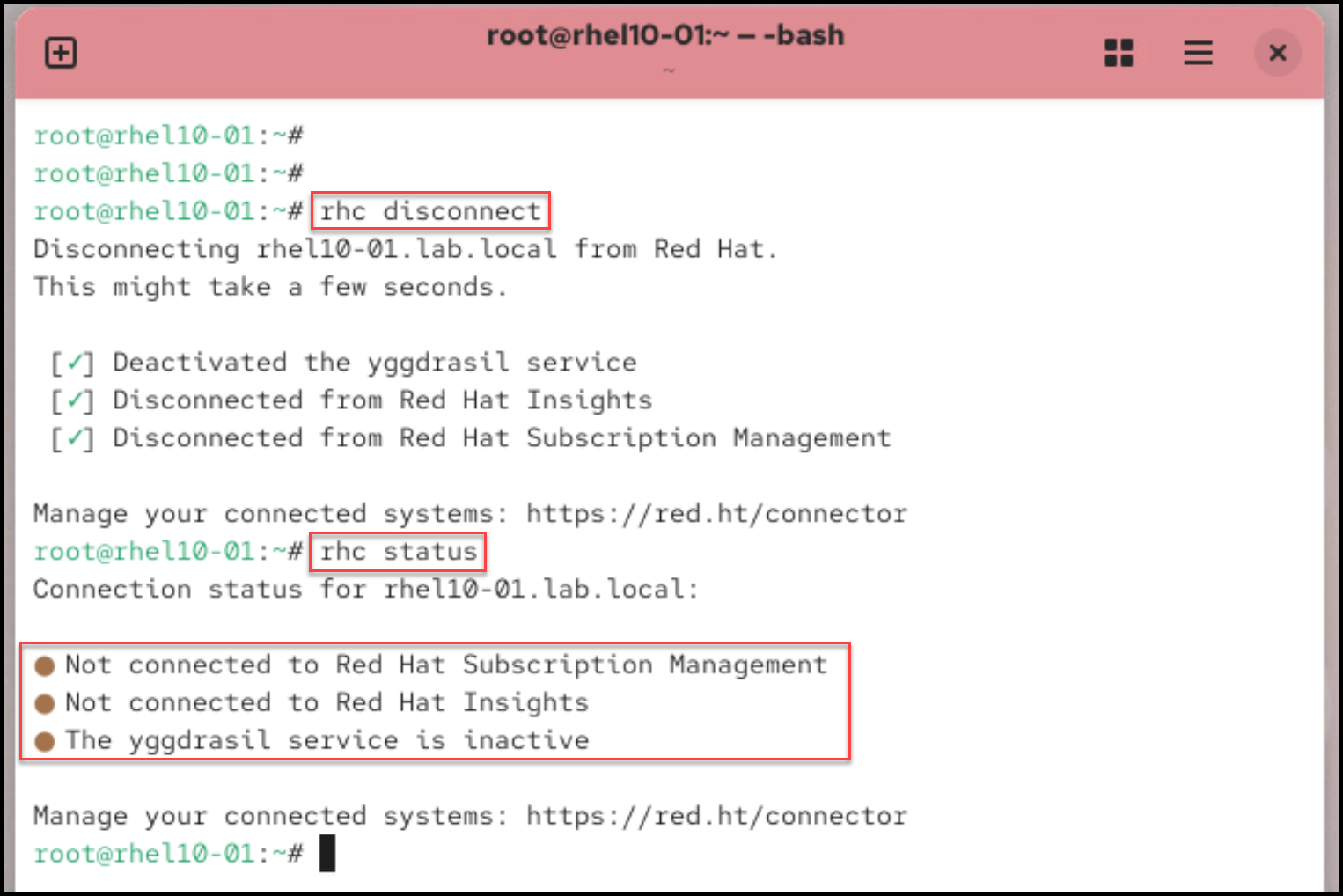
Registering and Unregistering a System with the subscription-manager Tool
The rhc command is the preferred tool to register systems, but the rhc command is not available for RHEL 8.7 or earlier releases. As an alternative, you can use the subscription-manager command to register your systems. The subscription-manager tool is also helpful in cases where you want to enable repository access without connecting to Red Hat Insights.
Important:
In RHEL 10, several subscription-manager modules that were related to attaching subscriptions on a per-system basis have been removed. However, the subscription-manager tool is not superseded or deprecated in RHEL 10, and continues to function similarly to its earlier versions.To register a system:
subscription-manager register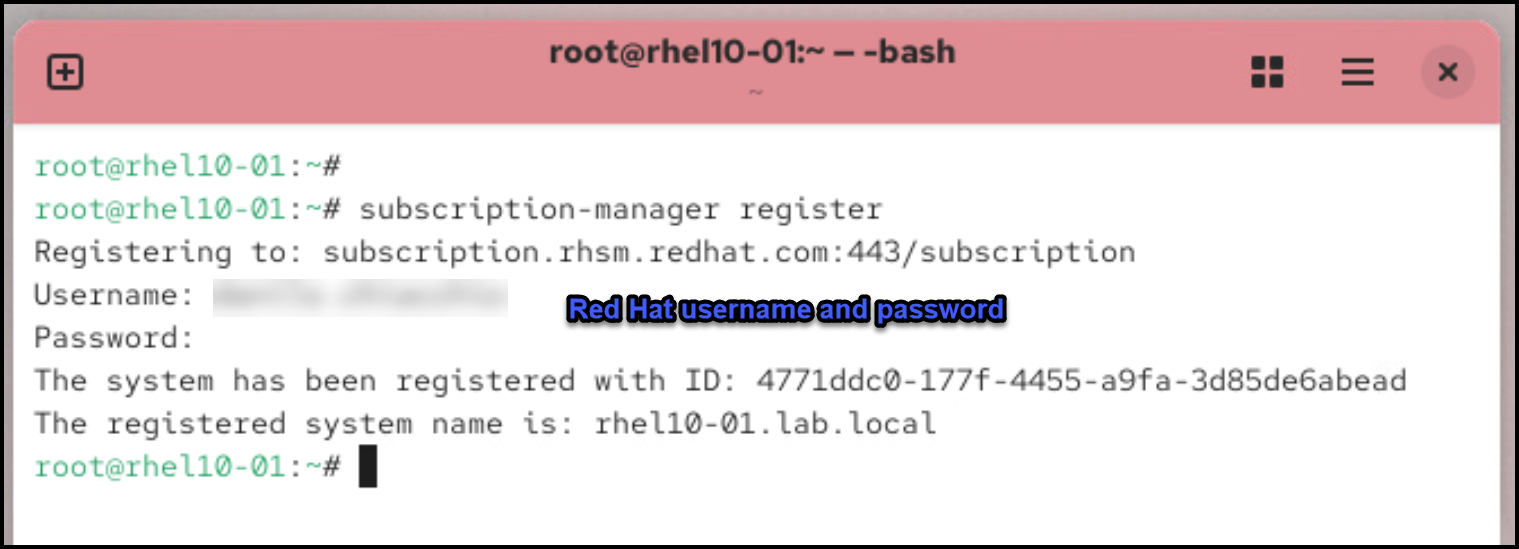
To check the system’s status:
subscription-manager status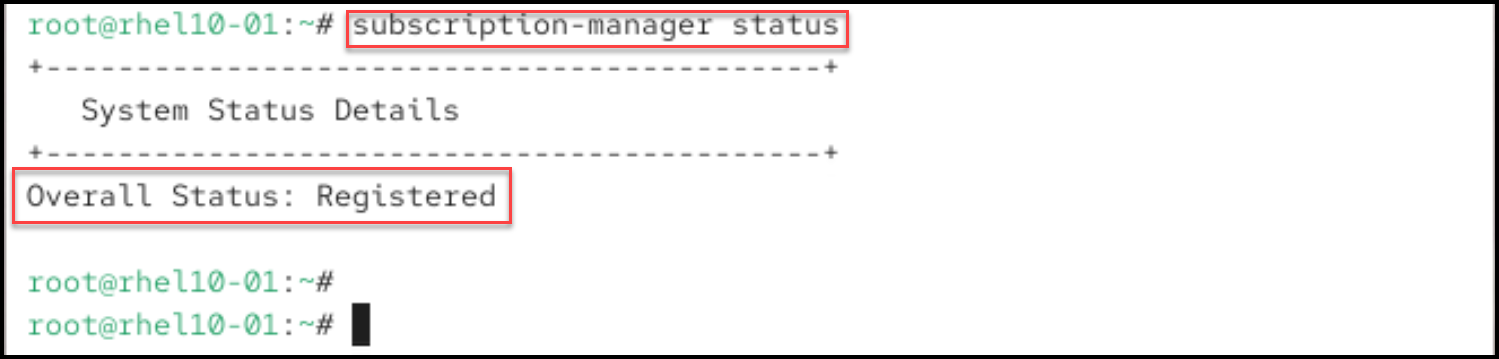
To verify subscription usage, you must visit the Hybrid Cloud Console because the subscription-manager tool no longer reports entitlement usage on a per-system basis.
The subscription-manager command cannot connect your system to Red Hat Insights. After registration, you can use the insights-client command to enable Red Hat Insights:
insights-client --register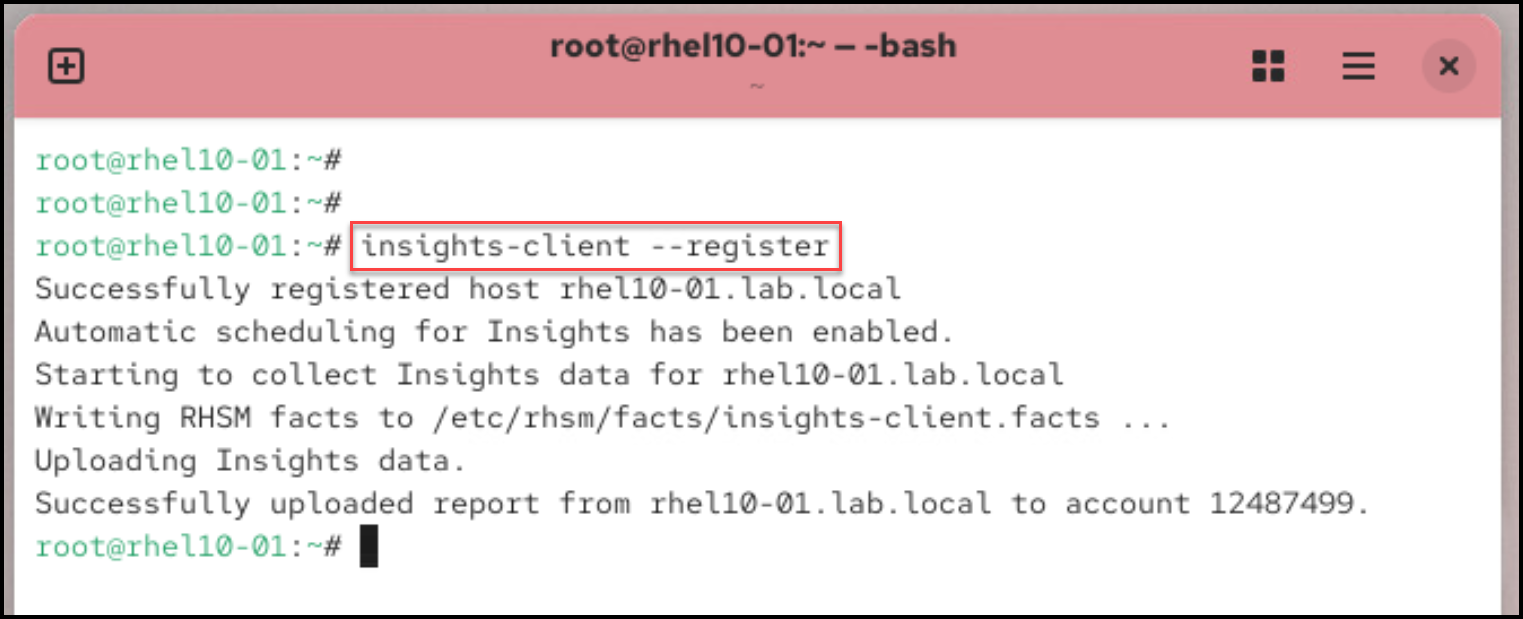
With the subscription-manager tool, removing a registration is a one-step process:
subscription-manager unregister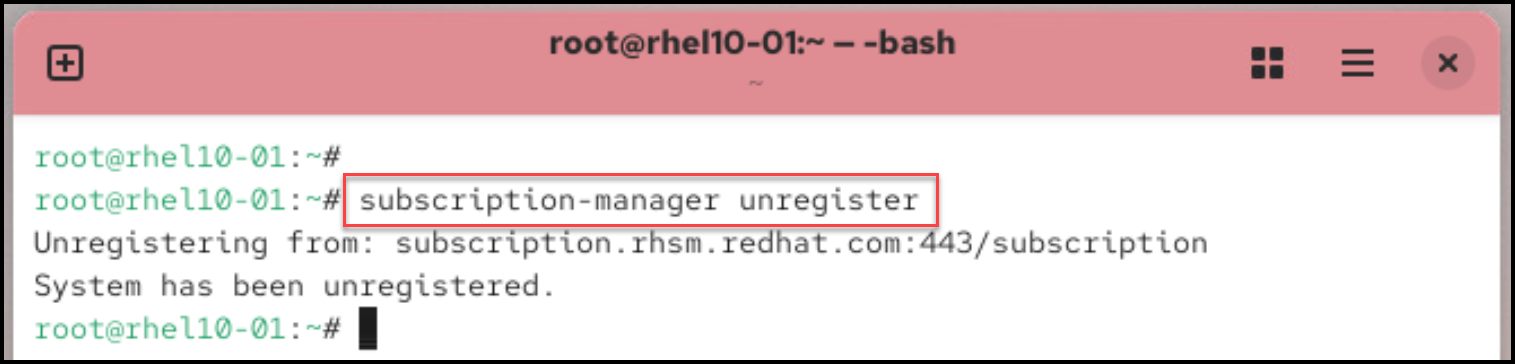
That’s it for now 🙂