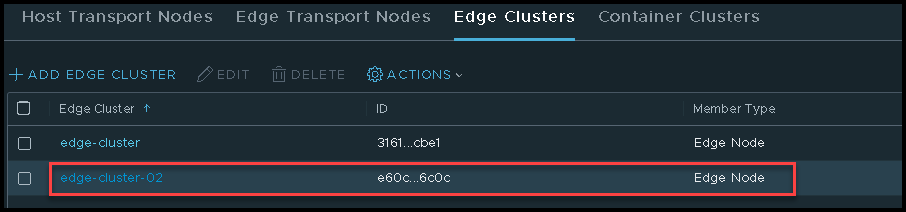Creating an Edge Cluster shows how we can create an Edge Cluster to use in the NSX environment.
Before we start, I would like to share an article that we have written about all the steps necessary to deploy an Edge Transport Node:
https://dpcvirtualtips.com/deploying-an-edge-transport-node/
What is an Edge Cluster?
First and foremost, an Edge Transport Node is a component that resides on the NSX Data Plane and is used to host the Tier-0 and Tier-1 gateways. Additionally, some services that cannot be distributed on all Host Transport Node devices are running into this Edge Transport Node device (such as NAT, VPN, Load Balancing, Gateway firewalling, etc).
In this context, an Edge Cluster is a group of one or more Edge Transport Node Devices.
Inside an Edge Cluster, we can have a maximum of 10 Edge Transport Node Devices.
Also, we cannot have a “mix” of Edge Transport node types in the same Edge Cluster. In other words:
- All Edge Transport Nodes can be an Edge VM
- All Edge Transport Node can be an Edge Bare Metal
- We cannot “mix” an Edge VM with an Edge Bare Metal inside of the same Edge Cluster
What is the purpose of an Edge Cluster?
Basically, an Edge Cluster can be used to provide High Availability. If one Edge Transport Node fails, the remaining Edge Transport Node inside the cluster can handle all functions and maintain the environment work.
Important: During the Tier-0 and Tier-1 creating process, we should to specify what is the Edge Cluster that will be used!Creating an Edge Cluster
After deploying all Transport Node Devices, we need to create an Edge Cluster.
Access the menu System –> Fabric –> Nodes –> Edge Cluster –> ADD HOST NODE
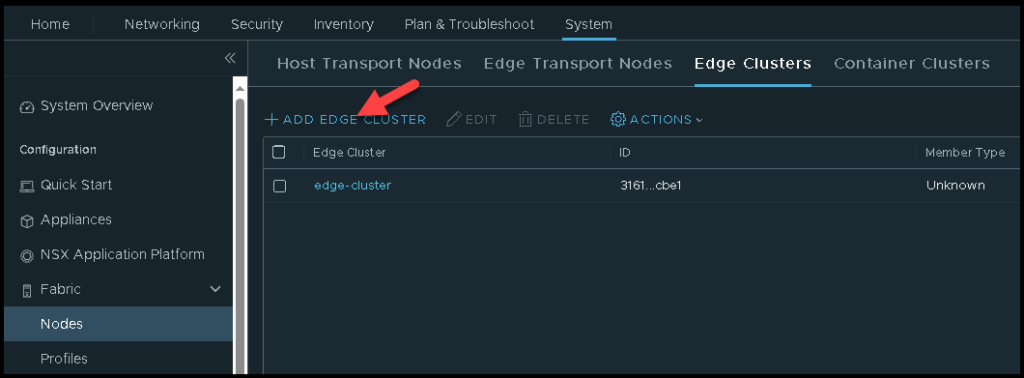
Type the cluster name and select the Edge Cluster Profile.
In this example, the cluster name is “edge-cluster-02”.
Under Available, we need to select the desired Edges and click on > to add these Edge VMs:
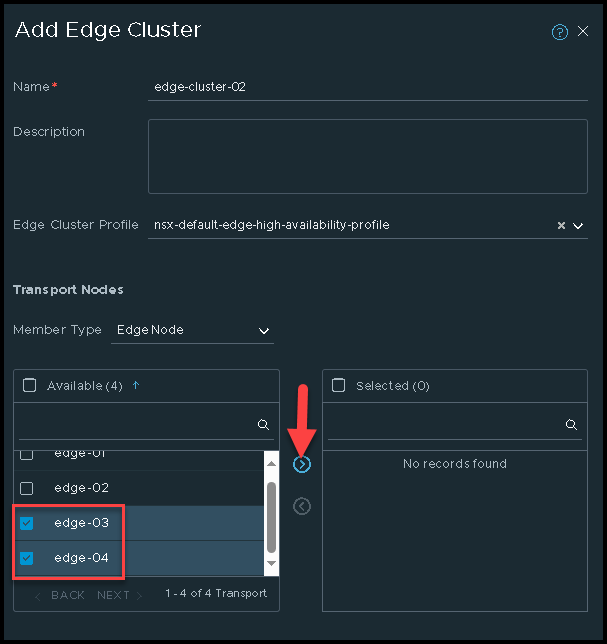
After that, we can see the Edge VMs under the Selected section. Click on “ADD” to create the Edge Cluster:
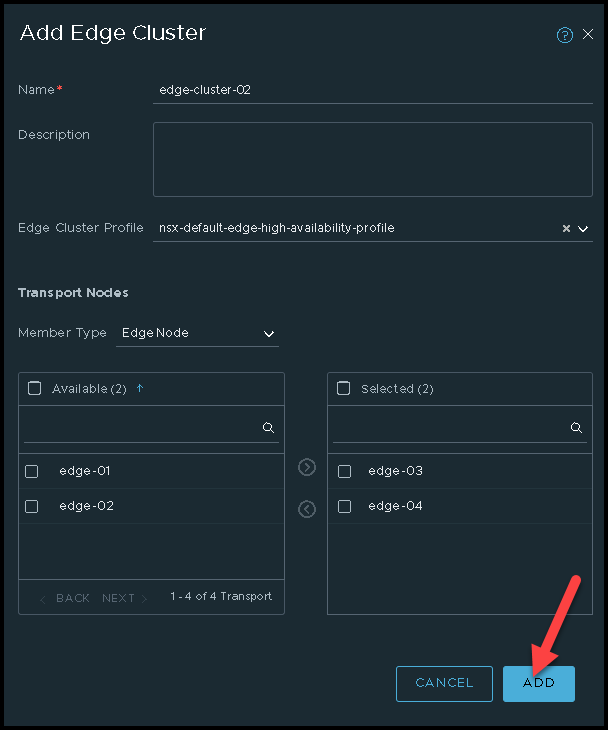
So, now, we have our new Edge Cluster created 🙂
We can use this Edge Cluster in our configurations: